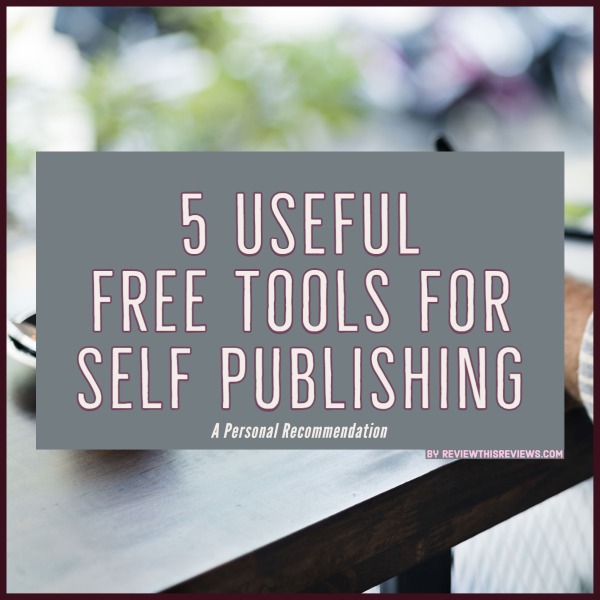 |
| 5 Free Self-Publishing Tools |
As some of you already know, I self-publish riddle books, word search books, sayings, and poetry. If you're so inclined, here's my author page on Amazon.
My entire self-publishing process was self-taught, so let me stress that I'm not a "guru."
I've learned the self-publishing process and shared various articles over the past several years. Today's article is a brief list of a few of my favorite tools for writing books.
Handy Tools I Use for Self-Publishing - I Learn in Compartments (Like Compartmentalizing Thoughts and Tasks)
First, let me stress I'm not an expert on every aspect of the tools I use. The best way for me to work is on a need-to-know basis.
If I tried to learn a program or tool from top to bottom, I'd never have time to write or publish.
I use these tools in the limited scope for the task needed to complete. When needing to learn more about the tool, I then educate myself further. I learn in compartments, that's what I like to call it.
1. Canva - A Free Online Web Publishing Tool
Canva.com is an online web publishing tool. Over the past two years, I've come across numerous articles and videos mentioning Canva. In 2021, after reviewing and comparing, I decided to give Canva a try. I use this program to create word search books. Of course, it doesn't make the puzzles; rather, I use it as a glorified word processor. Canva does umpteen additional things, and I hope to expand my knowledge of Canva as I continue along my self-publishing journey.
Note that there is an upgrade to a paid version for Canva; however, I'm still using the free version only.
There are numerous free Canva tutorials on YouTube; here's one that's quite extensive for beginners.
2. Finding Related Words - Free Online Service
Along with using the free online service, Thesaurus.com, I recently discovered another handy free site called relatedwords.org. The broad range of word suggestions provided by relatedwords.org is excellent, especially when creating activity books. Using both Thesaurus.com and Relatedwords.org provides even more word replacement choices.
3. Adobe Express - Free Online Service
I've been using Adobe Express to create book covers, banners, website graphics, and more for years. I'm quite familiar with it, and for that reason alone, I haven't taken the plunge to learn another program to create graphics.
Case in point, Canva.com (mentioned above) has an excellent graphic-creating aspect to it, and I've yet to take the plunge and try that website for graphic creations.
There is an upgrade for a paid Adobe Spark version; however, personally, I haven't found the need to upgrade.
If you'd like to understand some of the fundamental differences and similarities between Spark versus Canva, here's a short video from YouTube that sums up some of the key features.
4. LibreOffice - A Free Online Word Processing Download
For writing my riddle books, I use Libre Office Writer. I don't own the paid version of Microsoft Word, and I needed a word processing program to write my riddle books.
As mentioned above, I use Canva to write my word search books; however, having Libreoffice for my other books is handy, and I'm more familiar with it simply because I've been using it longer.
Be aware there is a learning process with Libreoffice, and I did have to have my mouth washed out with soap a few times while educating myself.
5. GIMP - A Free Open Source Editing Software Program
I use GIMP for one specific purpose; to convert my graphics to the minimum requirement of 300dpi that Amazon Publishing requires for photos in books and/or book covers.
After researching what DPI is and how to convert photos to the correct DPI for uploads to KDP Publishing and pulling all my hair out in the process, I found GIMP to work best for my needs.
Here's a quick tutorial directly from GIMP's tutorial section on how to change the DPI using this program.
Apparently, Canva will also convert images to 300dpi, but I haven't used that feature yet.
Additional Self-Publishing Articles:
Basic Tips for the Newbie Self-Publisher
Confessions of a Newbie Self-Publisher
5 Helpful Self-Publishing Tools



























Thank you Barbara for this complete list of resources for all those who are contemplating that first "book"! I had no idea there were so many choices available and I will try a couple of them just for the little things that I do. Again, thank you!
ReplyDeleteThank you back :)
DeleteThis is an excellent resource, Barbara. I've used Canva for creating a few images for blog posts, but just in a limited way, as some of it I did not understand. I did not realize there were YouTube videos available to learn from. That is valuable information in itself. And thank you for the 'related words' site link. I've often needed that information. Continued success to you in your publishing career.
ReplyDeleteThanks Ms. Elf :)
DeleteYou are always so generous to offer tips and recommendations on the things and sites that you have discovered throughout your years of self-publishing. So much stress could be saved for potential self-publishers if they simply read your helpful advice posts for self publishers & writers. All of the tools you have listed above could help any online writer as well as self-publishing book authors. Thank you!
ReplyDeleteThanks so much <3
DeleteBarbara, what a wonderful compilation of useful (and free!) resources for self-publishing books! I use Canva for my main images for blog posts, but wasn’t aware of most of the other resources you mentioned. I use Thesaurus.com often and am thrilled to learn about relatedwords.org - I can see myself using that quite a bit.
ReplyDeleteThanks Margaret - I'm looking forward to getting better with Canva :)
DeleteThanks Barbara for all of these helpful resources. Even if you are not self-publishing many of these tools can be useful for so many other projects. I've used Canva many times for photos.
ReplyDeleteCanva is an excellent program, thanks Sam
DeleteThis is a fantastic resource for anyone looking to self publish and for other work. I was not aware of all of these resources and it is good to hear about them from someone I trust and who has used them first hand. Thank you for a very useful and informative review!
ReplyDeleteThanks Raintree <3
DeleteThese are some really helpful resources for new publishers! Despite being a book publisher for many years now I'm going to check out a couple of tools that you mention here, so there is always something new to learn, Thanks!
ReplyDelete