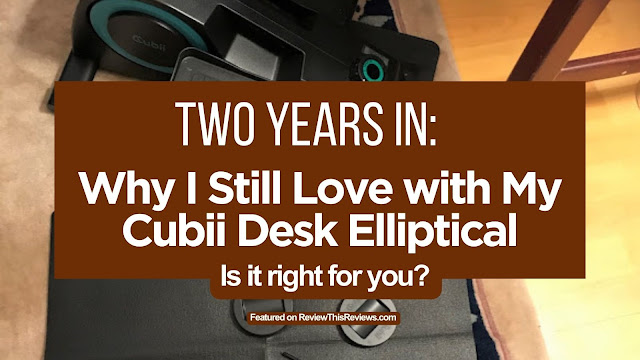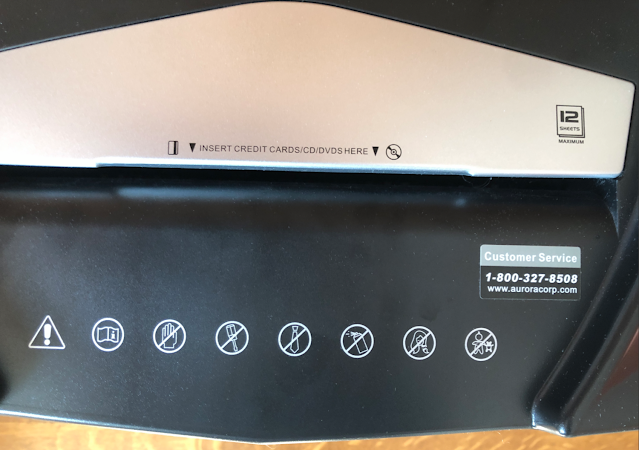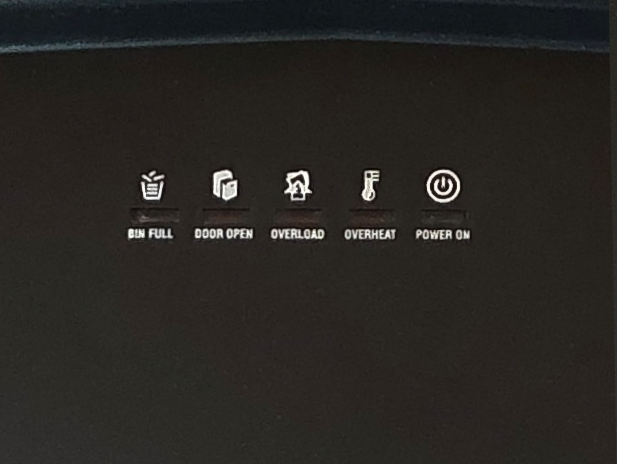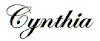To protect yourself against identity theft and identity fraud, including tax
identity theft and medical identity theft, the FTC recommends
shredding your financial records, Social Security and Medicare cards, and
any other documents that have personal information before you throw them
out.
In December, I replaced the Amazon Basics 12-Sheet High-Security Micro-Cut
Paper, CD, and Credit Card Shredder with Pullout Basket in our home offfice
with an Aurora AU1210MA Professional Grade High Security 12-Sheet Micro-Cut
Paper/ CD and Credit Card/ 60 Minutes Continuous Run Time
Shredder.
In this product review, I'll share my tips for choosing the best high-security
micro-cut shredder for personal and home office use and why my husband and I
consider our new Aurora AU1210MA P-4 security level shredder superior to the
Amazon Basics unit it replaced, despite their very similar features,
specifications and price tags.
Why You Need a High Security Multi-Media Micro-Cut Shredder
Identity theft is a huge, very serious and growing problem in the US.
In 2021, the Federal Trade Commission received 1.4 million reports of
identity theft from consumers, according to newly published data from the FTC Consumer Sentinel Network.
Unfortunately, our personal information seems to plastered everywhere these
days. So, to protect your privacy and security as well as your identity, in
addition to storing materials with identifiable personal information safely
until you no longer need them, you should destroy or mutilate them beyond
recognition before you discard them in your trash or recycling bins.
In addition to financial documents you no longer need to keep, such as old
bank statements and canceled checks—either printed on paper or stored
digitally on CDs—you should also be shredding junk mail, duplicate or expired credit cards, photo IDs, travel
itineraries, boarding passes, shipping labels and sticky notes with access codes, account numbers, passwords, etc.
Thieves will stop at nothing to get their hands on your personal information
and can easily cobble together bits and pieces of your identity simply by
going through your trash or recycling and then searching online to fill in any
missing pieces they need. Once they do, they can wreak havoc with your
finances and your life!
They can use your stolen identity not only to charge purchases to your credit
cards but also to open new credit card accounts in your name, with purchases
billed to you, and even obtain a driver’s license in your name with
their photo. Depending on how much information they can acquire
and how sophisticated they are at this cruel game, these identity thieves can
also steal your tax refunds, social security checks and other benefits.
Worse yet, proving that you (rather than the perpetrator of the identity
theft) are who you claim to be and recovering/reestablishing your personal
identity is a nightmare that can take years, especially if you are in a
profession such as medicine or finance that makes your stolen identity
especially valuable.
Buying a reliable, high security micro-cut document shredder is the best and
cheapest insurance you can invest in to protect your privacy, financial
security and identity and give you peace of mind.
Shopping Tips for Choosing a Personal or Home Office Document
Shredder
If you don't yet own a shredder, or if yours has a P1, P2 or P3 security level
rating, I strongly recommend that you make buying or upgrading to a
high-security, micro-cut shredder for your personal or home office use a high
priority.
There are many document and credit card shredder models and brands, and trying
to compare them can be confusing and time-consuming. To make it easier, here
are the key features to look to help you choose the best shredder for your
personal or professional needs.
Micro-Cut
The first step in choosing the best shredder for your needs is to decide
whether you want a strip-cut, cross-cut or micro-cut type. Your choice of cut
type depends on different speed, security and cost trade-offs and
priorities.
As their name suggests, strip-cut shredders cut paper and other
materials into long, thin strips. Although they are the fastest and, usually,
the least expensive of these three types, they also provide the least
security, since the long strips are fairly easy for a thief to piece back
together to view your personal information.
Cross-cut shredders cut paper and other materials into thinner, shorter
strips that require more time and effort for a thief to reassemble. They also
are somewhat slower and tend to be more expensive than strip-cut units.
Micro-cut shredders cut paper and other materials into tiny diamond- or
confetti-shaped bits that make recovery of shredded paper documents and other
media nearly impossible to reassemble manually. They also are quite a bit
slower and usually cost more than strip-cut and cross-cut models. However,
those tradeoffs in speed and price are far outweighed by the much higher level
of protection that micro-cut shredders provide.against identity theft and
other types of impersonation fraud.
DIN P-4 Security Level / Protection Class 2
Many document shredder manufacturers and retailers include the DIN 66399
security level (P-1 through P-7) in the product information for most or all of
the models they offer. These security levels are part of the DIN 66399
standard for secure destruction of physical confidential material stored on
paper, film or digital storage devices, which was developed by the Deutsches
Institut für Normung (DIN) or (English translation) German Institute for Standardization.
DIN P-1 security level shredders are suitable for destroying physical
materials containing general information that is not personal or confidential,
such as junk mail. Security levels P-2 through P-7 are standards suitable for
destroying physical materials with increasingly sensitive information, with
level P-6 and P-7 shredders reserved for destroying highly confidential,
classified and top-secret information, such as national security and military
documents.
The seven security levels fall under three categories called protection
classes, with protection classes 1-3 indicating low, high and very high levels
of security, respectively. Protection class 2 represents a high level of
security and includes DIN P-3, P-4 and P-5 security levels. Some security
levels fall under two protection classes: a shredder with a P-3 security level
could fall into either protection class 1 or protection class, and a P-4 or
P-5 shredder may fall under protection classes 2 or 3.
Different shredder models that share the same DIN "P" security level don't
necessarily provide the same level of protection, and product information for
shredders designed for home and home office use rarely includes the model's
protection class. So, if you need to destroy documents with confidential or
sensitive information on a regular basis, you may want to contact the
manufacturers, if necessary, to find out the DIN protection class (and
security level, if it's not on the product page) for each model you are
seriously considering.
A shredder with a protection class 2, P-4 security level rating is an
excellent choice for most personal or home office use, providing a good
balance of identity theft protection, speed and price.
Note: If you are an accountant, tax preparer or someone who handles other
confidential or sensitive information (such as HIPAA-protected health
information) and work in a home office, you may want or need to consider a
shredder with a P-5 security level shredder.
A Higher Sheet Capacity Than Your Anticipated Needs
Sheet capacity means how many sheets of paper can be fed through the shredder
in a single pass. Consider the volume and thickness of the documents and data
storage media you need to shred on a regular basis. Here again, you will need
to weigh the convenience and efficiency of a model with a higher sheet
capacity against its higher cost.
That said, based on both my product research and personal experience,
micro-cut shredders rarely live up to their manufacturer's sheet capacity
claims in the less-than-optimal conditions of real-life, day-to-day use, so I
recommend choosing a model with a higher sheet capacity than you think you
will need.
Also, sheet capacities are dependent on a variety of factors including
Paper Type and Weight. Most offices typically use 20 Lb Bond Letter size
sheets. Consider a higher volume shredder if you need to shred glossy or
heavier paper.
Ability to Shred Credit Cards, Paper With Staples/Small Paper Clips, and
CDs/DVDs Used for Data Storage (If You Use Them)
Many years ago, simply cutting up expired or unwanted credit cards with
scissors before throwing them in the trash was common practice. Now that
credit cards have built-in magnetic strips that store valuable data digitally,
scissors no longer "cut it" as a way to protect yourself against identity
theft and other types of impersonation fraud.
I highly recommend choosing a model that can shred plastic credit cards, as
well as papers held together with metal staples or small paper clips, without
jamming. If you use CDs or DVDs to store or back up personal or professional
data, look for one designed to destroy those optical storage media as well.
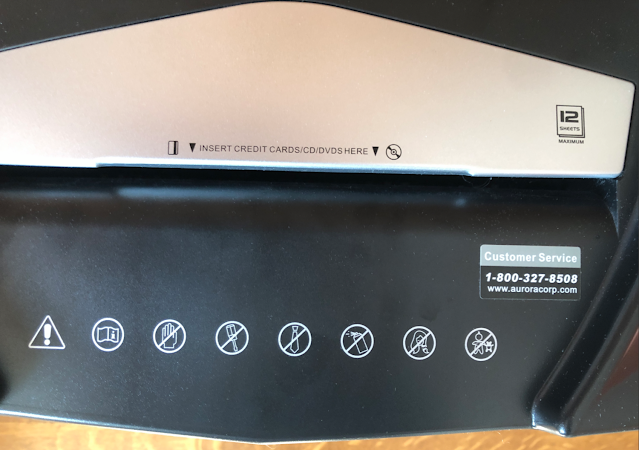
|
|
This clearly-marked section of the Aurora AU1210MA high security
micro-cut shredder's feed slot shows where to insert plastic credit cards, CDs or DVDs.
|
Always Follow the Manufacturer's Guidelines and Restrictions on Shredding
Materials
For example, most models should not be used to shred window envelopes or
insulated envelopes, large paper clips, bound materials, such as checkbooks or
magazines, transparency film, laminated documents, cardboard, or materials
with adhesives, such as self-stick labels.
Never Use a Shredder to Destroy a Metal Credit Card!
Increasingly, financial institutions are issuing premium credit cards being
made from titanium and other metals. Metal credit cards are considered status
symbols and frequently have high credit limits, so they are especially sought
after by people who commit identity theft.
Unfortunately, even document shredders designed to work as credit card
shredders cannot process these sturdy metal cards. If you try to feed a metal
credit card into your document shredder, you are much more likely to destroy
your equipment than your card!
Instead, check out Experian's excellent post on
"How to Destroy a Metal Credit Card."
Lightweight Bin With a Window and Wheels or Casters
Paper is heavy, so it's a good idea to choose a shredder with a lightweight
bin or wastebasket that allows you to easily monitor the volume of shredded
paper and other materials and empty it when it is no more than three-quarters
full.
If you allow your bin to fill up to the top, some of the shreds can be pulled
back up into the shredder and cause it to jam. In addition, the fuller the
bin, the heavier and more difficult it will be to maneuver, lift and upend
when you empty it and the greater the volume of escaped shredded paper
"confetti" you will likely have to sweep up afterward.
Also look for models with a bin that slides in and out easily and has wheels
or casters, which also will make it easier to move to another location and
back, if necessary, when you need to empty it.
5- To 10-Gallon Bin Capacity (For Personal or Home Office Use)
Unless you do a lot of shredding, a bin with a 5-gallon capacity should be
fine. It's also likely to be able to fit under a work table or desk for
storage when you are not working. If you typically need to destroy a larger
volume of information, a bin with a 10-gallon capacity may be more suitable
for your home office.
Acceptable Throughput Speed
Manufacturers often do not include the throughput speed in the product
information, and feeding more sheets into the shredder per pass can slow down
the speed considerably. Reading product reviews from customers who have owned
multiple document shredder models can be helpful when comparing the throughput
speeds of models with similar features and specifications.
Longer Continuous Run Time / Shorter Cool-Down Time
If you typically need to destroy only a handful of documents, junk mail, etc.,
at a time and can feed them all through your machine in just a few minutes,
then comparing the continuous run times and cool-down times of different
models isn't that important. However, if frequently need to destroy a large
volume of paper documents, plastic credit cards or data stored on CDs or DVDs,
look for models with a longer continuous run time and a shorter cool-down
time, so you can shred materials for longer stretches without having to stop
for an overheated motor and wait for it to cool down before you can
resume.
Note: When looking at any model's continuous run time, keep in mind that the
continuous run time claimed by the manufacturer is probably based on feeding
single pages of 20-lb. or lighter weight (i.e., thinner) paper without staples
or paper clips. When you shred thicker or harder material (such as cardboard,
plastic credit cards, CDs or DVDs), the continuous run time will likely be
considerably shorter than what is stated in the product description or
specifications.
Reliable Performance Over Time
A shredder that works great for a year and then has a significant malfunction
can cost much more in the long run than one with a higher price tag that
continues to perform well and reliably for many years. When comparing
different paper shredder models, take the time to read product reviews,
especially the negative or critical reviews, to get a feel for how often the
products customers received turned out to be short-lived "lemons."
Highly Recommended: The Aurora AU1210MA Professional Grade High Security
12-Sheet Micro-Cut Paper, CD and Credit Card Shredder
Before I replaced it with an Aurora AU1210MA, my husband and I were using an
Amazon Basics 12-Sheet High-Security Micro-Cut Paper, CD, and Credit Card
Shredder with Pullout Basket in our home office. We may have gotten a lemon,
but our 12-sheet unit routinely jammed if we fed it more than four sheets of
paper at a time. The one we received also was fairly loud. Other than those
two issues, it performed pretty well for a year or so. Unfortunately, despite
our light usage, additional problems developed over time. The biggest issue
was that both the power/function switch and the auto on/off sensors that
detect the presence or absence of paper malfunctioned, causing the motor to
remain on continuously. This meant the only way to turn the unit off was to
plug it in whenever we wanted to shred something and then unplug it again
until the next time we needed it, which was inconvenient and annoying. When I
read some of the more recent product reviews while shopping for a replacement,
I discovered that quite a few other customers who purchased this Amazon Basics
micro-cut shredder also experienced sensor malfunction issues after a
relatively short time.

|
|
The 4-mode switch on our Aurora high security micro-cut
shredder
|
The Aurora AU1210MA Professional Grade High Security 12-Sheet Micro-Cut Paper,
CD and Credit Card Shredder has comparable features and specification to those
of its Amazon Basics counterpart:
-
Both are P-4 security level micro-cut shredders that their respective
manufacturers claim can shred 12 sheets of 20-pound-thickness paper in a
single pass into confetti-like particles measuring just 5/32" x
15/32" (4 mm x 11.9 mm) and destroy plastic credit cards, CDs and DVDs,
staples and small paper clips.
-
Both have switches with 4 modes: Auto, Off, Reverse, and Forward (for
unclogging or removing jams).
- They have very similar dimensions and weights.
However, our Aurota AU1210MA has delivered superior performance during the
three months we have owned it so far.
-
Although we haven't yet tried to feed 12 sheets at a time, our Aurora
AU1210MA has successfully shredded stacks of 10 sheets without jamming,
compared to the 4-sheet maximum we could feed through our Amazon Basics unit
in one pass.
-
Our Aurora is also noticeably quieter than its Amazon Basics predecessor,
which we definitely appreciate.
-
The Aurora AU1210MA's 5-gallon capacity bin is much easier to remove and put
back than our Amazon Basics' slightly larger, 5.7-gallon capacity bin.
-
The Aurora shredder claims a 60-minute continuous run time, compared to the
10-minute continuous run time for its Amazon Basics counterpart.
Time will tell whether it continues to perform reliably for the next several
years.

|
|
We have put our Aurora AU1210MA P-4 security level micro-cut document
shredder through its paces for three months so far. It has delivered
reliable performance and is much quieter than its predecessor.
|
Key Features and Benefits
Here are some of the reasons I recommend the Aurora AU1210MA Professional Grade High Security 12-Sheet Micro-Cut
Paper, CD and Credit Card Shredder for personal and home office use (and prefer it to the
Amazon Basics 12-Sheet High-Security Micro-Cut Paper, CD, and Credit Card
Shredder with Pullout Basket):
-
P-4 security level micro-cuts documents and other media into 5/32" x 15/32"
(4 mm x 11.9 mm) pieces, rendering confidential personal information or
business data printed at its original size nearly impossible to recover in a
readable form.
- Can shred 12 sheets of 20-lb. paper in a single pass.
-
Can destroy CDs, DVDs, plastic credit cards, staples and small paper clips.
-
Long, 60-minute continuous run time (6x longer than the comparable Amazon
Basics model).
-
6 feet per minute shred speed (slower when feeding multiple sheets per
pass).
- Quiet operation.
-
Lightweight yet sturdy 5-gallon capacity bin with wheeled casters is easy to
move and maneuver.
- Large viewing window.
-
Bright LED status indicators: Bin Full, Door Open, Overload, Overheat, Power
On
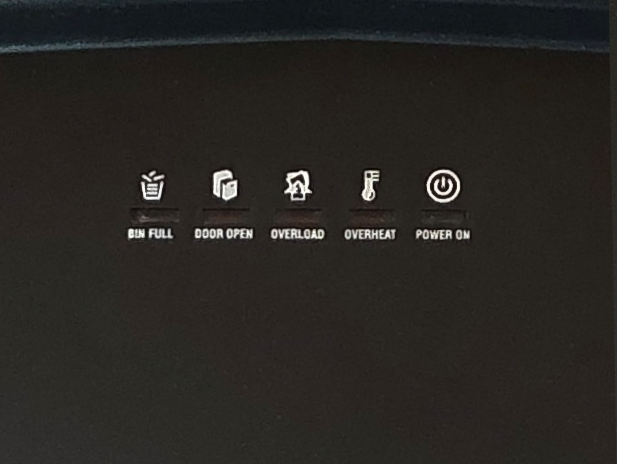 |
| These LED status indicators on our Aurora AU1210MA micro-cut shredder are brightly lit and clearly visible when they're on. |
Protect Your Loved Ones With the Gift of a High Security Micro-Cut
Shredder
A high-security micro-cut document shredder may not be the most obvious choice
for gift giving, but it can be a thoughtful and valuable present, especially
for young adults, seniors, and people who work from home or run a home-based
business.
Giving a friend or loved one an Aurora AU1210MA Professional Grade High
Security 12-Sheet Micro-Cut Paper, CD and Credit Card Shredder can help you
protect the recipient against identity theft and other types of impersonation
fraud. It can also mean giving the gift of greater peace of mind.
The Best High Security Micro-Cut Shredder For Documents, Media & More by Margaret Schindel
Read More Product Reviews by Our Review This Reviews Contributors
Read More Home Office Reviews by Our Review This Reviews Contributors
Read More Gifts Reviews by Our Review This Reviews Contributors
Note: The author may receive a commission from purchases made using links found in this article. “As an Amazon Associate, Ebay (EPN), Esty (Awin), and/or Zazzle Affiliate, I (we) earn from qualifying purchases.”


.jpg)