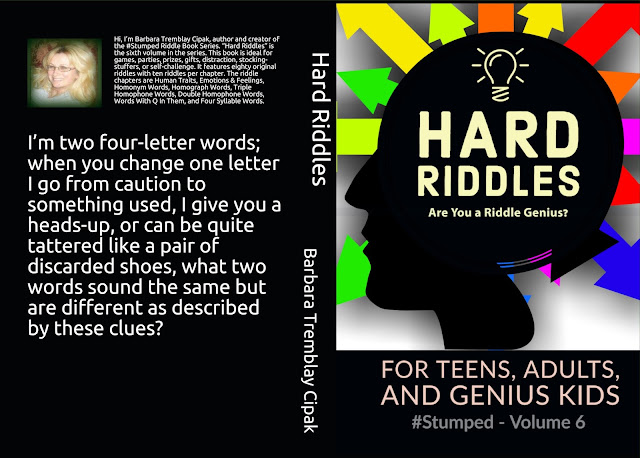Sunday, September 25, 2022
Review of 3 Free Useful Services for the Self-Publishing Maniac
Sunday, September 4, 2022
How to Get an ISBN Number for Self-Published Books and What is an Imprint?
Over the past couple of years, I've been sharing my self-publishing journey.
Although I've published 16 activity books to date, built a website to promote them, and created a social media following, I'm not an expert! I wanted to stipulate that upfront.
This article addresses some of the questions I had about ISBN Numbers and Imprints and what I've learned firsthand.
After checking out this article, you should google this topic; there are so many incredibly qualified professionals on this subject.
During my many hours of research, this is one of my favorite articles on the topic of Imprints - worth the read.
My Own Googled Questions About ISBNs and Imprints:
Canadians are very lucky; ISBNs are free through the Government of Canada (ISBN Canada, also known as Library and Archives Canada). Sign up here, create an account, get your numbers, follow the instructions, and best of all, the customer service is fantastic!
USA:
For those in the United States, you can get them through a company called Bowker. Unfortunately, they're not free, not even close to free. As of this date, one ISBN can cost approximately $125 and ten ISBNs are $295. You can view their pricing page here.
4. Where to Create a Barcode to Upload Onto Your Book When You're Providing Your ISBN?
The Barcode is pretty easy to create. This is the website I use to create my barcodes.
5. Use Amazon's Template Generator to Figure Out Where the Barcode Goes When Creating Covers
Here is a link to Amazon's template generator. It creates a template you can put over the top of your book cover, so you know the margins and where the Barcode goes.
*TIP* If you're using Canva to create book covers, drag the template over the properly measured custom design and increase the transparency so you can see through the template.
6. What is an Imprint? This confused me the most!
Amazon asks for the 'Imprint' information when you're providing your own ISBN.
I will not attempt to give you an in-depth explanation of Imprints because, honestly, I could never do it justice!
Provided below is a summary and a link to an excellent article from Ingram Spark about Imprints:
According this Ingram Spark Article: "The Imprint Page is the page that appears on the back of the Title Page. It contains everything we need to know about who wrote the book, who the publisher is, how we can contact them, where the book was printed, what the ISBN is"
7. Choosing An Imprint Name
There are so many things to consider when choosing your imprint name. Yikes. That's a whole other topic.
Famous publishing companies have multiple Imprint names. For example, Penguin House has nearly 275 independently published imprints.
From what I've read so far, an Imprint doesn't have to be a legally named identifier. However, for goodness sake, don't pick a name that could be a copyright violation against another company!
With ISBN Canada, where I register my ISBN numbers, there are alternate identities (besides my own name) that I can list that relate to my book(s).
Since I built a website called StumpedRiddles.com and feature all my activity books there, I added "Stumped Riddles" to my ISBN Canada profile as an identifier attached to my name. I use Stumped Riddles as my Imprint name.
You can get creative with your Imprint identifier that goes inside your book.
Here's the Imprint I created that will go at the bottom of my book's copyright page.
If you're in the USA and using Bowker to get your ISBNs, I'm sorry I can't help you with whether you can list alternate identities for the purpose of Imprints associated with the ISBN.
8. Did You Know You Can Search for Any ISBN Online?
There's a website called ISBN Search that allows you to enter the ISBN for any book to help you find it.
Ok, that's enough for today; self-publishing is a constant learning curve!
Additional Self-Publishing Articles:
Sunday, August 28, 2022
Self Publishing 100 Activity Books - A Huge Personal Goal
Most of you who know me know that I have a goal of publishing 100 activity books.
Although this goal is ingrained in my being, I had no idea how to achieve that milestone.
My Newest Activity Book, Easy Sudoku for Adults, Helped Me Breakthrough Being Stuck - Let me Share How
Since 2019, I've published 14 activity books and 1 poetry book for a total of 15 books. That figure includes the newest book "Easy Sudoku for Adults." I've been stuck, and it is absolutely part of the process.
"The How Breakthrough"
I'm not one to wallow in problems. Without a doubt, finding solutions is part of who I am. In the case of finding a way to publish 100 activity books, I've had to think and think and think!
There are numerous 'how-to' videos on self-publishing; I've watched many of them. The guidance is out there; however, finding what works for you and how to implement suggestions is hard.
Most importantly, many how-to's include an automation process that isn't personal.
Automating is essential, but not at the expense of your product's quality or personalization. Having said that, I've found an efficient way to automate WITH personalization.
So, in summary, work as hard as you can to automate and duplicate, but still, keep your books personal to you. In other words, don't just upload auto-generated activities or content, but do find a way to generate them so you can personalize them!
Never Compromise Quality
- Finding programs that generate your puzzles (or whatever your project is) can help. However, they are not the answer to speed!
- To achieve volume, you need speed, but not at the expense of quality.
- You still have to find a way to personalize your book. Make them a reflection of you!
- Check the negative reviews on the competition of other books in your genre. Use those negative reviews as tips for your newly created book.
- When creating a book, always think about fulfilling a need or solving a problem.
- Think about the consumer.
- Take pride in your creations; after all, your name is attached to them.
- Oh, that's another thing; I only use my given name, which keeps me honoring my own personal level of integrity.
- Don't take negative reviews to heart. You will get them; they do hurt. But use those to improve your books!
- With Amazon self-publishing, I aim to stay within a three to five-star review rating on each book. So far, so good.
- I'm all over negative reviews! I read them, and if the complaint is legitimate, I modify my book based on that review ONLY if it makes sense!
- Don't be afraid to completely revamp a book if you believe it will help your overall reviews to be positive. I re-did the layout of all 7 of my riddle books for both paperback and ebook versions! That project re-do took me three months!
- Find and use a word processing systems that allow for easy duplication for the next book in a series.
- Develop consistent templates that can be used, reused, and modified.
- I don't have the paid version of Microsoft Word, so I downloaded "Liberty Office" for free. I use those for my Riddle Books.
- I use the free version of Canva for my Wordsearch and Sudoko books and probably all other activity books I have yet to create.
- I create my own book title pages using the free version of Adobe, Adobe-Spark.
- I use the free version of "Gimp" to change the DPI on my book covers to printable quality.
- I plan to expand to other self-publishing companies. I'm only publishing on Amazon's KDP, but my long-term plan is to expand to other self-publishing services. I'm in the middle of learning more about that process. My brain hurts, lol. With your own website, you can direct all your marketing to your website so that when you do expand to other self-publishing companies, you can simply add those options directly to your website.
- I rarely ever direct link to Amazon when marketing my books. I don't like having links out there that could potentially change! For that reason, I link to my website.
- Decide upon a navigation system on your website that makes sense with the books you are creating. I have created a menu on my website that features; Riddles, Answers, Wordsearch Books, and Sudoku Books. I can expand that as I make more books.
- When you're creating your site, give thought to your planned growth.
- Don't quit.
- Keep going.
- Take breaks.
- Develop duplicatable systems.
- Be willing to learn from your own mistakes.
- Be ready to make changes.
- Take breaks when you're fed up.
- Celebrate every book you publish.
- Don't let that look of doubt on the face of others affect you in any way.
- Monitor the sales activity for the books in your genre.
- Keyword research every book you create.
- Make sure your goal is what you want.
- Visualize where you want to be in a year.
- And as my friend Margaret said to me once, "Trust Yourself." I have carried that piece of advice with me for years. Thank you, my friend.
Additional Self-Publishing Articles:
Sunday, August 7, 2022
My Plunge Into the TikTok World for Marketing, Business and Fun!
I reluctantly took the plunge into the TikTok marketing world.
Out of pure stubbornness, I vowed to avoid that particular social media platform. However, I had a come-to-reality moment, encouraged by my son, that my riddle business would be served well by that platform.
In quite a short time, my son has nearly 27,000 followers and over 263,000 likes, all with approximately 40 personal video uploads. That's not easy to do and quite impressive!
His TikTok handle is @charles.mackenzie if you want to take a peek. Just an added note, in all fairness to us mere humans, my son has a knack for being in front of the camera. However, as I detail below, you don't have to be on camera to benefit from TikTok.
I'm A Newbie TikTok User for Business - The Basics
Since I'm a newbie, I can't give you any big secret tips, but I can provide those of you with a business, some of the things I've learned so far as it relates to my own riddle business:
- Go to the APP Store on your cell phone, and download the Tiktok App
- Yes, you can log in to your TikTok account on your laptop; however, I found all the creative features more accessible via my cell phone.
- When you download the App, you're on the service, not registered yet to use it. You can scroll through the videos and have fun. Oh yeah, it's a bit addictive.
- Create your account to set yourself up to use TikTok for business. I won't go through the steps; simply follow the instructions and prompts.
- I converted my account to a Business Account. There's no charge for that. Here are TikTok's instructions on how to do it; it's easy.
- In your profile, you tell TikTok your interests so that videos that align with your taste are displayed on the front "For You" page. In my case, I selected media/entertainment, inspirational (or something like that), home decor, and a few other topic areas.
- HOME: (that's where you get to all the fun and sometimes hilarious videos to scroll through -um, be careful, it's so addictive!)
- FRIENDS: (that's where you can quickly access the videos of your friends that you've connected with)
- + Plus Sign: (That's your prompt to start the upload process of videos or images - yes, you can upload images)
- INBOX: (That's where you get notified that you have responses to your videos or new followers)
- PROFILE: (That's your personal profile that features your content, and your logo/image and blurb about you)
- I've uploaded 11 riddles
- I've had 5,441 video views (mainly on the "For You" pages)
- I've had 29 profile views
- I've had 43 Likes
- I've had 17 Comments
- I've had 13 Shares
- I've had 5 Follows
Sunday, January 30, 2022
Five Handy Free Tools For Self Publishing
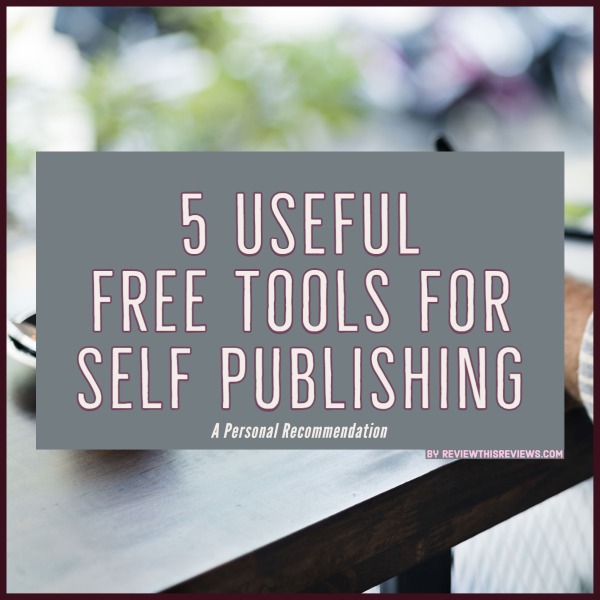 |
| 5 Free Self-Publishing Tools |
As some of you already know, I self-publish riddle books, word search books, sayings, and poetry. If you're so inclined, here's my author page on Amazon.
My entire self-publishing process was self-taught, so let me stress that I'm not a "guru."
I've learned the self-publishing process and shared various articles over the past several years. Today's article is a brief list of a few of my favorite tools for writing books.
Handy Tools I Use for Self-Publishing - I Learn in Compartments (Like Compartmentalizing Thoughts and Tasks)
First, let me stress I'm not an expert on every aspect of the tools I use. The best way for me to work is on a need-to-know basis.
If I tried to learn a program or tool from top to bottom, I'd never have time to write or publish.
I use these tools in the limited scope for the task needed to complete. When needing to learn more about the tool, I then educate myself further. I learn in compartments, that's what I like to call it.
1. Canva - A Free Online Web Publishing Tool
Canva.com is an online web publishing tool. Over the past two years, I've come across numerous articles and videos mentioning Canva. In 2021, after reviewing and comparing, I decided to give Canva a try. I use this program to create word search books. Of course, it doesn't make the puzzles; rather, I use it as a glorified word processor. Canva does umpteen additional things, and I hope to expand my knowledge of Canva as I continue along my self-publishing journey.
Note that there is an upgrade to a paid version for Canva; however, I'm still using the free version only.
There are numerous free Canva tutorials on YouTube; here's one that's quite extensive for beginners.
2. Finding Related Words - Free Online Service
Along with using the free online service, Thesaurus.com, I recently discovered another handy free site called relatedwords.org. The broad range of word suggestions provided by relatedwords.org is excellent, especially when creating activity books. Using both Thesaurus.com and Relatedwords.org provides even more word replacement choices.
3. Adobe Express - Free Online Service
I've been using Adobe Express to create book covers, banners, website graphics, and more for years. I'm quite familiar with it, and for that reason alone, I haven't taken the plunge to learn another program to create graphics.
Case in point, Canva.com (mentioned above) has an excellent graphic-creating aspect to it, and I've yet to take the plunge and try that website for graphic creations.
There is an upgrade for a paid Adobe Spark version; however, personally, I haven't found the need to upgrade.
If you'd like to understand some of the fundamental differences and similarities between Spark versus Canva, here's a short video from YouTube that sums up some of the key features.
4. LibreOffice - A Free Online Word Processing Download
For writing my riddle books, I use Libre Office Writer. I don't own the paid version of Microsoft Word, and I needed a word processing program to write my riddle books.
As mentioned above, I use Canva to write my word search books; however, having Libreoffice for my other books is handy, and I'm more familiar with it simply because I've been using it longer.
Be aware there is a learning process with Libreoffice, and I did have to have my mouth washed out with soap a few times while educating myself.
5. GIMP - A Free Open Source Editing Software Program
I use GIMP for one specific purpose; to convert my graphics to the minimum requirement of 300dpi that Amazon Publishing requires for photos in books and/or book covers.
After researching what DPI is and how to convert photos to the correct DPI for uploads to KDP Publishing and pulling all my hair out in the process, I found GIMP to work best for my needs.
Here's a quick tutorial directly from GIMP's tutorial section on how to change the DPI using this program.
Apparently, Canva will also convert images to 300dpi, but I haven't used that feature yet.
Additional Self-Publishing Articles:
Basic Tips for the Newbie Self-Publisher
Confessions of a Newbie Self-Publisher
5 Helpful Self-Publishing Tools
Sunday, November 29, 2020
Why I Love Grammarly Premium and Why It's Worth the Investment
 |
| Why I Love Grammarly Premium |
Most Recent Reviews on Review This Reviews
Search for Reviews by Subject, Author or Title
The Review This Reviews Contributors
 Sylvestermouse
Sylvestermouse Dawn Rae B
Dawn Rae B MbgPhoto
MbgPhoto Brite-Ideas
Brite-Ideas Wednesday Elf
Wednesday Elf Olivia Morris
Olivia Morris Treasures by Brenda
Treasures by Brenda The Savvy Age
The Savvy Age Margaret Schindel
Margaret Schindel Raintree Annie
Raintree Annie Lou16
Lou16 Sam Monaco
Sam Monaco
 Cheryl Paton
Cheryl Paton Renaissance Woman
Renaissance Woman BarbRad
BarbRad Bev Owens
Bev Owens BuckHawk
BuckHawk Decorating for Events
Decorating for Events Heather426
Heather426 Coletta Teske
Coletta Teske MissMerFaery
MissMerFaery Mickie_G
Mickie_G
Review This Reviews is Dedicated to the Memory of Our Beloved Friend and Fellow Contributor
We may be apart, but
You Are Not Forgotten


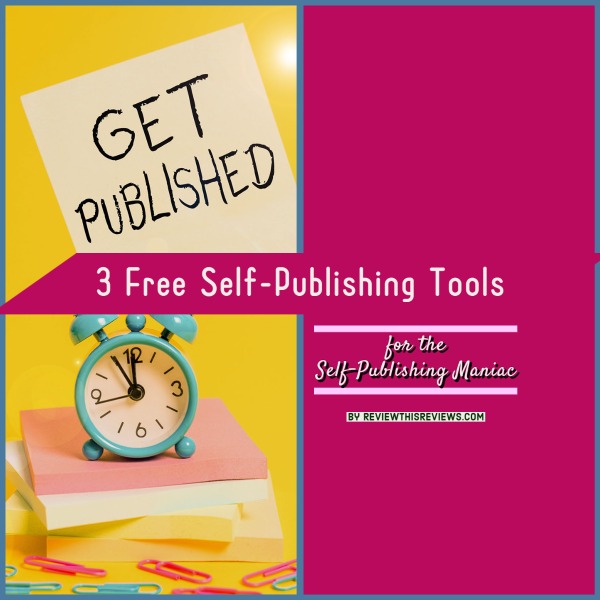

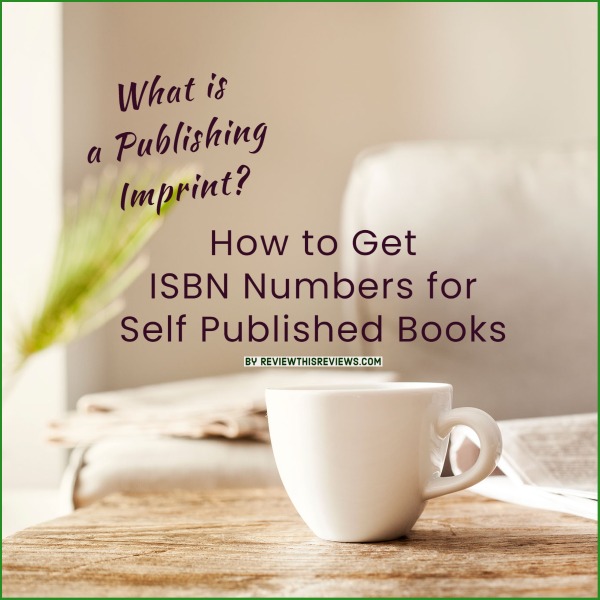


.jpg)