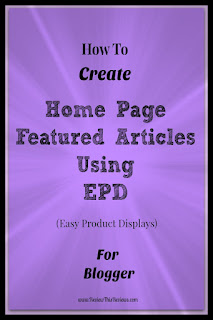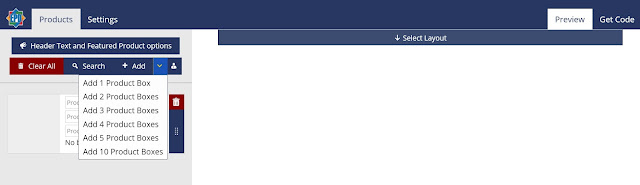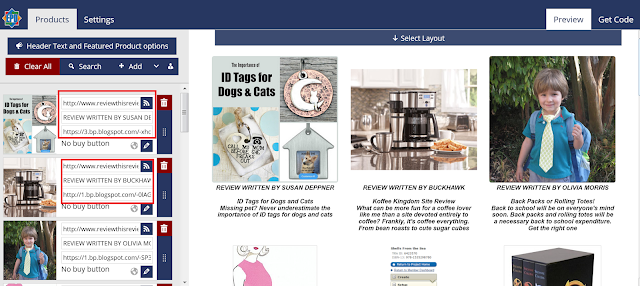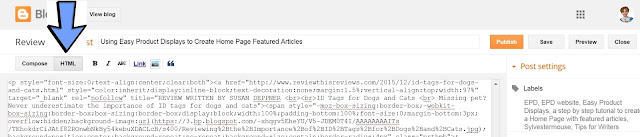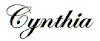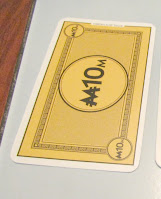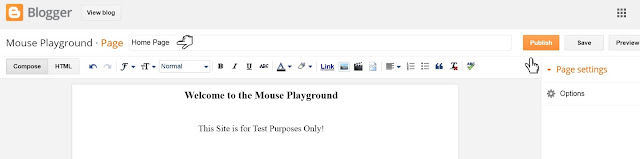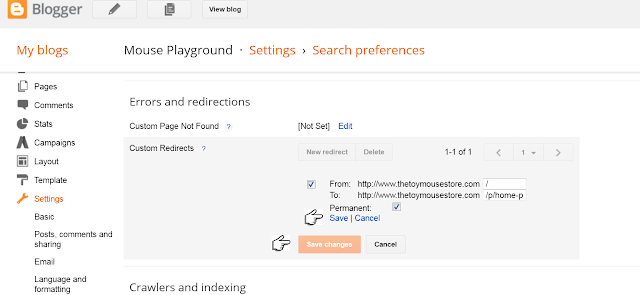|
| Owl Tote Bag |
Some of my favorite personalized grocery tote bags can be found on the Zazzle website. Zazzle is what is know as a Print on Demand website (POD) which basically means that there are lots and lots of different designs available to choose from and you can personalize items to suit your needs.
The introduction image is of a natural cotton grocery tote bag from Zazzle and for full disclosure I am actually a shopkeeper on Zazzle and the owl tote bag shown is from my own store. I brought this bag for my mother as she loves owls and I thought it was a cute design that she'd enjoy taking grocery shopping with her.
The good news is that it gets used regularly, but not for her groceries. My mum has decided to use it as her library bag, because why shouldn't adults have cool library bags? Here's the design for you to purchase if you like the look of it -
&
As you can see when you look at this bag and the photos on the page the colors don't appear as bright in reality. I think it's because the grocery tote is on a natural cotton material so it's a little duller, but I think it still looks awesome. Do You Have Any Custom Grocery Tote Bags?
I have a collection of different canvas and cotton mix grocery bags that I keep in my car for doing my grocery shopping with. I also have a foldable shopping bag that I keep in my purse for unplanned purchases. One thing I discovered with the Zazzle grocery tote bags is that you can easily fold them up and keep them in your purse if you want to, it's a personal choice.As I have said there are so many different designs available to choose from so no matter what you're after - owl totes, dog bags, cat totes, funny shopping bags or more of a vintage look tote - you will find a great collection. If you have a favorite photo that you'd like to put on your shopping bag you can even upload that to Zazzle and make your own - now that's a personalized tote bag!
Here are a few other ones to choose from in case you don't like owls -
I'm Having a Sloth Day Tote Bag Funny Pickled Cucumbers Tote Bag
Funny Pickled Cucumbers Tote Bag Sarcasm Funny Quote Tote Bag
Sarcasm Funny Quote Tote Bag Dog Paw Print Grocery Tote Bag
Dog Paw Print Grocery Tote Bag Retro Housewife Funny Tote Bag
Retro Housewife Funny Tote Bag Cute Fat Black Cat Tote Bag
Cute Fat Black Cat Tote Bag
&
Which Bag To Choose?
Along with choosing or creating your own shopping bag so that it really is a perfect custom grocery tote for you there are still more questions to answer. Zazzle have not one, but five different tote bags to choose from!
Talk about having to make lots of decisions! The measurements for all of the bags are included on the website to make it easy for you to choose, but I also have some photos of my mother's owl bag here. This one is the grocery tote size and it's the size I'd recommend, it is packed full of more books than I thought it would hold.
 |
By the way feel free to pin this image for me :) |
As you can see it holds a lot, but isn't too big to carry - I personally prefer two slightly smaller bags so I can carry one in each hand than a massive big one that will make me lopsided when I walk.
Make Your Own Personalized Grocery Tote on Zazzle
If you do have your own photo that you'd like to see on one of these eco-friendly shopping bags on Zazzle then it's a very simple process to follow.First click on this link - make your own personalized grocery tote bag.
You'll see the screen below, click on the Add Image button that the red arrow is pointing out. This step will take you to another page where you can choose to upload an image from your computer, instagram or google drive.
Select your image and when it loads the page will look a little like this -
You can use the buttons that are circled to make changes such as adding text, making the image bigger or smaller as well as moving it around. You can also choose your background color from the selection on screen.
Once you're happy with everything you simply click the Add to Cart button. You can see it on the image above - the blue button (it turns orange when you mouse over it) just above the red circle.
How Many Personalized Reusable Grocery Bags Do You Need?
You're not going to say zero are you? I think everyone needs at least one reusable grocery bag so why not get a custom one just for you?
I'll admit it is often easier to get one of the plethora of fun designs available instead of personalizing one and that's okay too. I think a bag that will make you smile (along with other shoppers) just helps to make the chore of grocery shopping a little bit easier.
If I got the pickled cucumber bag that's available further up the page I would imagine it would be quite a conversation starter in the check out line. I know my mother is constantly asked where she got her bag when she's carrying it to and from the library as it can't be found in the local mall.
What type of bag do you have or would like to have?
Note: The author may receive a commission from purchases made using links found in this article. “As an Amazon Associate, Ebay (EPN) and/or Esty (Awin) Affiliate, I (we) earn from qualifying purchases.”