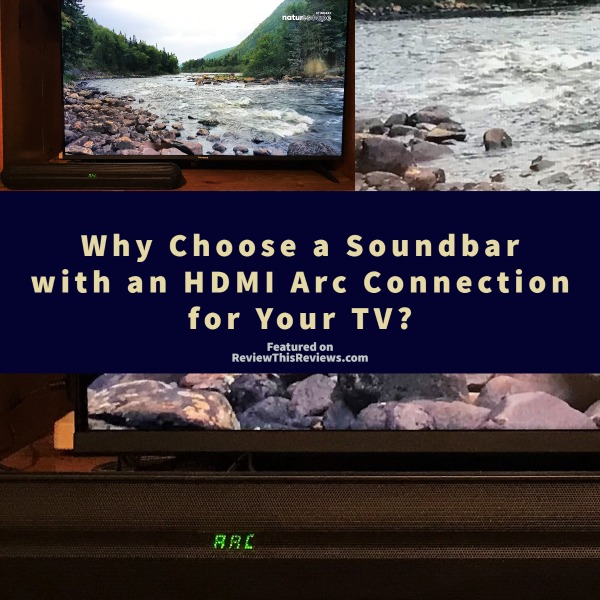 |
| Sound Bar with HDMI Arc Connection |
So, we bought a new smart tv for our bedroom.
We put the old one in our make-shift hippie bedroom in the unfinished basement.
The Smart TV we purchased was not that expensive, and I think we discovered why; the sound wasn't perfect.
We like the TV and the Smart Remote, so we decided to keep it and improve the sound with a Sound Bar.
Let Me Save You Some Time Before You Buy a Sound Bar for a TV
The first Sound Bar we purchased had to be returned.
It didn't have an HDMI(Arc) connection.
You can still hook up the Sound Bar and get it working with an "Optical" connection, or standard audio connectors, but to get your volume control to work on your other remotes, you must connect the Sound Bar using the HDMI(Arc) connection. After googling my brains out, I found that out!
Most TVs have an HDMI(Arc) connection, but double-check that your TV has one!
Our TV's HDMI(Arc) connection is located in the first HDMI port, or as most of us know from our TV screens, HDMI 1.
2. This Sound Bar Did Not Include an HDMI Cable
No matter the Sound Bar you decide to purchase, check to see if it includes an HDMI cable.
Most Sound Bars come with an Optical connection cable, standard audio connectors, and sometimes USB connectors. However, the Sound Bars I purchased did not have a USB cable.
3. Which Connection is Best
Based on what I've read, the best connection for a Sound Bar to a TV is the HDMI(Arc) connection.
The Optical connection is good too, but like I mentioned above, you can't get your other remotes to control the sound from your Sound Bar unless you use the HDMI(Arc).
4. Can You Use a Standard HDMI Cable, Being that it's going into an HDMI(Arc) port?
Yes. Just use a standard HDMI cable. Here is the type of HDMI cable we purchased; it works fine.
5. Do You Have to Change Settings in Your TV Menu to Hook Up a Sound Bar?
Yes, you do.
Our TV is a new current Smart TV, so it was easy to figure out. There's an option to switch the Audio Output in your TV menu to Arc or Optical.
Follow the instructions for your TV.
On our TV, we had to select another option called "PCM" in the output audio section.
Another option in the Settings section on our TV made the Sound Bar sync to our other remotes so that when we power down the tv, the Sound Bar switches off as well.
6. Another Tip to Get Your Sound Bar to Work
At first, I couldn't get the darn thing to work!
Sheesh, I knew I had it hooked up correctly.
I discovered that the Sound Bar remote control has input options; Arc, Opt (for Optical), and Aux for standard audio cables.
I forgot to change the input on the Sound Bar's remote to Arc.
Duh!
7. Does the Sound Bar Come with a Remote?
Yes, it does.
There are other sound options on the remote; 3D, Surround Sound, Music, etc.
We simply selected one and operated the sound from our other remotes.
But yes, you can use the Sound Bar remote to adjust the volume and the type of sound you want.
The Sound Bar unit has controls on the side should you misplace the remote.
 |
| Mini Sound Bar with HDMI(Arc) Connection |
Here's the Mini Sound Bar with an HDMI(Arc) connection we selected from Amazon.




























Sounds like a great upgrade for your new, less expensive smart TV, Barb! Thanks for sharing not only the specific sound bar you picked but also your selection and set-up tips and lessons learned. Very helpful!
ReplyDeleteMargaret, it's an affordable upgrade for sure - but upon reflection, I wish I would have paid more attention to the quality of sound that came with the TV we purchased - oh well, I won't make that mistake again.
DeleteIndeed helpful advice, Barbara, as my plans include the purchase of a smart TV later this year. A sound bar may be a perfect addition.
ReplyDeleteMs. Elf, if you purchase a new smart TV the best thing to do is get one with excellent sound quality, and then you probably won't even need a sound bar. I wish I had better checked the quality of sound on the TV we selected.
DeleteI have heard of these sound bars. Thank you for your great advice on what to look out for when buying one and your good tips for using it. I am glad you are happy with it.
ReplyDeleteThank you :)
DeleteMy parents have a sound bar on their TV, but they did not require my assistance to hook it up. Therefore, I had no idea there could be so many concerns before you buy. I miss the plug & play days. Nothing seems "standard" any more. Thanks for the excellent tips and before you buy advice. No doubt, I would have been lost and bought the wrong one without the right cable.
ReplyDeleteThe connections are easy. There are the three or four options though (HDMI, USB, Optical, or Audio Cables) - my confusion was not understanding the benefits of using HDMI re the volume control, darn! and I had to return one because of that - What I should have done was buy a TV with better sound, that would have been the smartest thing lol
Delete