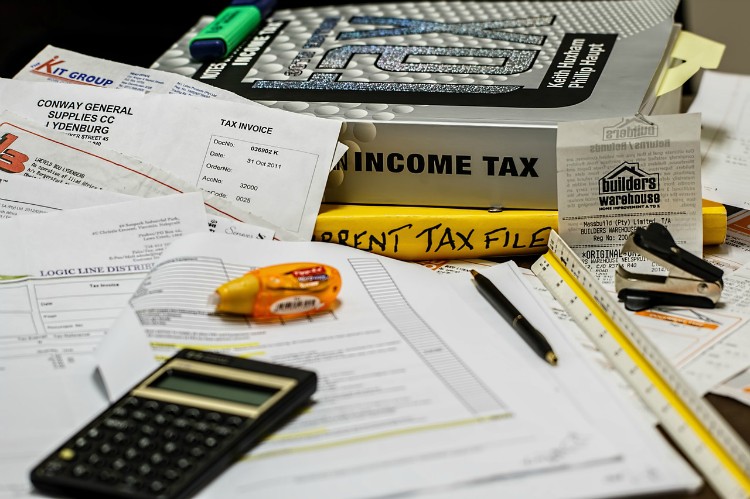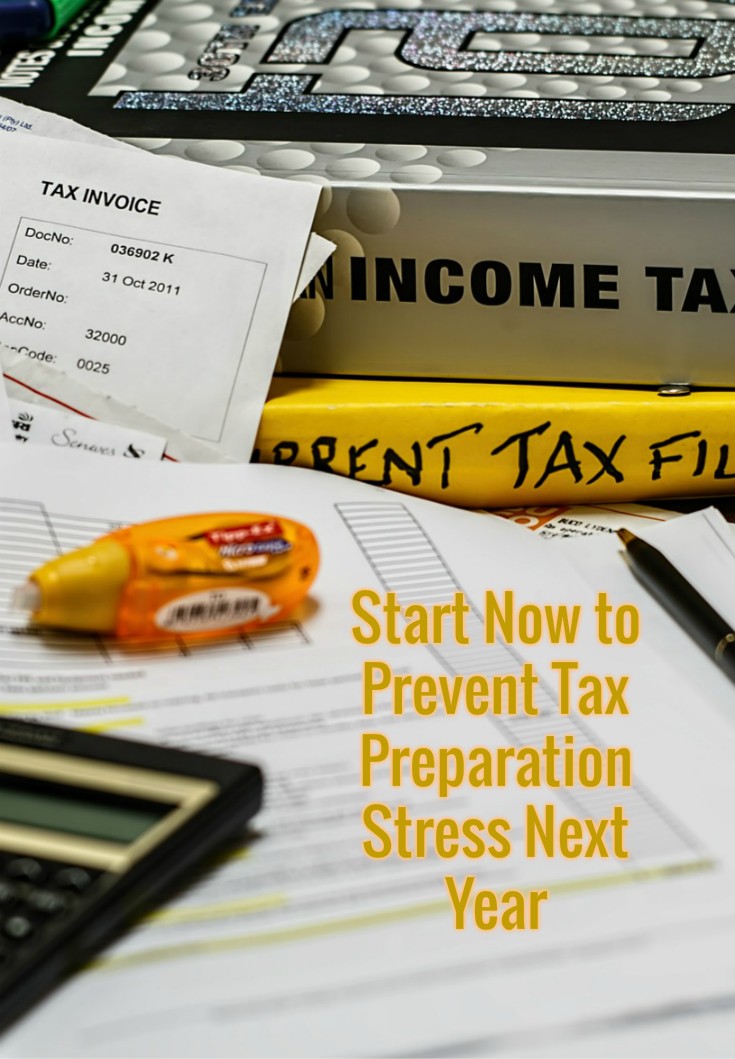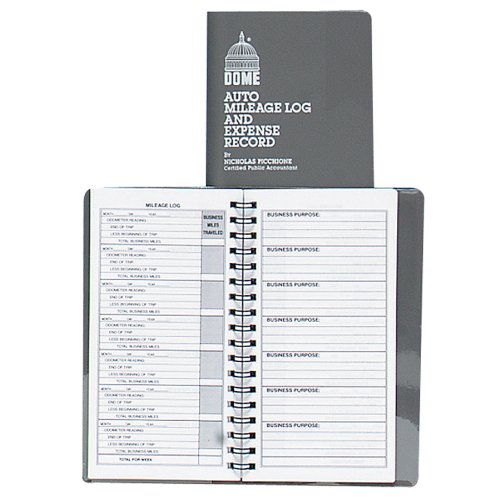Do You Wish You Had More Engagement with Your Twitter Tweets?
So was I. That's why I decided to buy Tweep-e-licious by marketing expert Lynn Serafinn. She believes in ethical marketing and is also the author of bestselling book The 7 Graces of Marketing. I bought Tweep-e-licious because I wanted to increase engagement with my followers and to get more followers targeted to my accounts. I was also looking for help in using Twitter more effectively to market my blogs and Zazzle products. I knew what I was doing wasn't working.
If you are new to Twitter or haven't paid much attention to your account, you may find it hard to get the followers you want. I also had that problem -- especially when I was getting started. I didn't just want followers -- I wanted the right followers who would enjoy my content. How I wish I'd had Tweep-e-licious back then! What a difference it would have made. I gradually learned some of what the book covered on my own, but the going was slow, by trial and error. Lynn's book would have helped me get off to a much faster and better start.
I now manage three Twitter accounts I started in different years. As of three days ago in the morning, @barbsbooks had 2457 followers. I opened that account for my book business in March 2009. That averages out to about 308 new followers a year. Of course, the first 200 followers are the hardest to get, since it takes time to build more credibility. This account targets readers, writers, educators, and bloggers.
I opened @Gale427 in March 2012. I had reluctantly become somewhat of a political activist by then. I didn't want to mix politics and business -- especially since most of my target audience on my first account did not have similar thoughts on politics. I wanted to separate these topics so as not to alienate customers for no good reason. This account had 1074 followers three days ago and I follow 814. The account targets those with similar religious and political views, photographers, gardeners, affiliate marketers, bloggers, and those who like to read.
By 2013 I was starting to be more involved in my local community. I had started a blog completely about my local area and I wanted to target people who lived in California, who were not necessarily writers or bloggers, and who liked to share photos of their travels and Zazzle products. I opened the @barbsloco account in November 2013. It was very slow to take off, compared to the others. I had 388 followers three days ago and I follow 304.
It took forever to get to 100. Perhaps that's because it was also harder to pinpoint my target audience. I knew I wanted followers as close to my local area as possible, but also anyone interested in traveling to the area. What I discovered is that the people following me tended to be either businesses in my area or travel bloggers and photographers from far away. Lynn's wonderful book of tips is answering all the questions I had about how to find my ideal followers and how to engage them. I also learned which content my current followers like to see and I'm trying to keep providing it. It's possible I was targeting the wrong audience.
The summary above barely scratches the surface of what the 158 tips in this book cover. Don't start a new Twitter account without Tweep-e-licious! It's still helpful even if you've had an account for years.
Image Credits:
Top image: https://pixabay.com/en/twitter-banner-message-sky-1566735/
Middle image: https://pixabay.com/en/tweet-twitter-bird-blue-twig-155281/
Last image: https://pixabay.com/en/twitter-mobile-phone-social-media-1183719/
All images were edited and modified on Fotojet.com.
****
My Twitter Accounts and How They Grew
If you are new to Twitter or haven't paid much attention to your account, you may find it hard to get the followers you want. I also had that problem -- especially when I was getting started. I didn't just want followers -- I wanted the right followers who would enjoy my content. How I wish I'd had Tweep-e-licious back then! What a difference it would have made. I gradually learned some of what the book covered on my own, but the going was slow, by trial and error. Lynn's book would have helped me get off to a much faster and better start.
I now manage three Twitter accounts I started in different years. As of three days ago in the morning, @barbsbooks had 2457 followers. I opened that account for my book business in March 2009. That averages out to about 308 new followers a year. Of course, the first 200 followers are the hardest to get, since it takes time to build more credibility. This account targets readers, writers, educators, and bloggers.
I opened @Gale427 in March 2012. I had reluctantly become somewhat of a political activist by then. I didn't want to mix politics and business -- especially since most of my target audience on my first account did not have similar thoughts on politics. I wanted to separate these topics so as not to alienate customers for no good reason. This account had 1074 followers three days ago and I follow 814. The account targets those with similar religious and political views, photographers, gardeners, affiliate marketers, bloggers, and those who like to read.
By 2013 I was starting to be more involved in my local community. I had started a blog completely about my local area and I wanted to target people who lived in California, who were not necessarily writers or bloggers, and who liked to share photos of their travels and Zazzle products. I opened the @barbsloco account in November 2013. It was very slow to take off, compared to the others. I had 388 followers three days ago and I follow 304.
It took forever to get to 100. Perhaps that's because it was also harder to pinpoint my target audience. I knew I wanted followers as close to my local area as possible, but also anyone interested in traveling to the area. What I discovered is that the people following me tended to be either businesses in my area or travel bloggers and photographers from far away. Lynn's wonderful book of tips is answering all the questions I had about how to find my ideal followers and how to engage them. I also learned which content my current followers like to see and I'm trying to keep providing it. It's possible I was targeting the wrong audience.
How Will Tweep-e-licious Help Me Grow My Account?
Here's what the book will help you learn to do:- Master the basics. Even if you've had your account for a long time, you may have missed some of the basics of using Twitter you thought you knew or had been misinformed about. Lynn takes you through choosing the right ID and setting up or editing to create an engaging profile. Using her advice, I just edited the profiles of all three of my accounts. I found I wasn't making the best use of that very important space.
- Manage followers effectively. Learn who to follow, how to follow, who not to follow, and who to unfollow. I had my own ideas on how to do this and most of what I've been doing after a lot of trial and error in the first years is pretty close to what Lynn teaches, except I don't yet use any automation to find followers.
- Make the best use of Twitter lists to their best advantage. I already had lots of lists in my accounts, but I still got some great tips on how to make better use of them. I just finished the book, so I haven't had time to fully implement the tips. I have started a private VIP list for each account. I never would have thought of that. Most of my lists are based on a profession, a topic, or a location.
- Create content that will attract and engage followers. Some of this I knew, but there were still a lot of useful tips I hadn't thought of. Learn what not to tweet. Many Tweeps make tweets every day that annoy people and it's one reason I didn't follow them or I later unfollow them.
- Determine how often to tweet. People often disagree on this issue, but if you don't tweet often enough, no one will see you. How much is too much? Lynn helps you decide.
- How to repeat tweets often without annoying followers. I found this section very useful. Most of us have a number of evergreen tweets we want to keep active. There is a better way to do it than most people, including me, have used.
- Make and use effective hashtags. I try to make effective use of hashtags, but Lynn offered even more tips I can try.
- Determine when and how to use automation and applications. Lynn did explain at the beginning that because technology and Twitter rules change so often, some of her book, last updated at the beginning of 2014, might be obsolete. Most of her tips are still good, but when reading this section I discovered some of it was out of date. ---- You might as well skip the sections on Tweet Adder because it's gone. I could no longer find a free version of Gremln. Lynn suggested Tweepi.com for targeting followers by location, but I found out when I got there that you need the most expensive version to use that function. I'm still using Buffer, Hootsuite, and Tweetdeck, so they are still good, but they have also evolved since the book was updated.
- Build relationships and not get overwhelmed by them. This group of tips is important. It's easy to get overwhelmed while using the tips to build relationships -- especially if you are also implementing suggestions on using lists and finding the right followers. Lynn suggests ways to avoid getting overwhelmed.
- Use Twitter ethically to market products and expand your influence. Many of these tips are for bigger fish than I am, but I found some tips on marketing and monetization I can use. If you are planning a virtual blog tour, have joint venture partners, want to run a contest, get a media interview, or do some crowd funding, you will find help here. Lynn also discusses another topic many wonder about -- whether and when to set up multiple Twitter accounts.
Tweep-E-Licious! 158 Twitter Tips & Strategies for Writers, Social Entrepreneurs & Changemakers Who Want to Market Their Business EthicallyThe 7 Graces of Marketing: How to Heal Humanity and the Planet by Changing the Way We Sell
The summary above barely scratches the surface of what the 158 tips in this book cover. Don't start a new Twitter account without Tweep-e-licious! It's still helpful even if you've had an account for years.
My Recommendation
I was feeling invisible on Twitter. Do you ever feel that way? There were occasional likes and retweets, but few clicks or replies. If you are frustrated on Twitter because you don't have enough of the right followers and/or it seems no one is engaging with your content, you need this book.
I finished Tweep-e-licious just a few days ago and started using the tips right away. Already I see my engagement increasing. I have more new followers than usual on my two oldest accounts. Since I changed my profile and cleared a lot of inactive followers, the smallest and newest account lost one today. Many people use automation to unfollow anyone who unfollows them. I don't mind since a follower who won't be interested in your content won't be engaging with you anyway.
The only downside to the book is that some of it has become obsolete, as Lynn predicted it would. I suggest you check out apps you aren't familiar with before reading her tips on how to use them, in case they have disappeared.
I ordered this book in paper. I recommend you do the same since it's much easier to flip back and forth to the tips you want to read again if you have actual pages.
The Table of Contents lists all the tips in order. They are organized so that related tips are together. This makes the book very easy to use. If you want to be all you can be on Twitter, increase your following and engagement, and learn to run effective marketing campaigns, Tweep-e-licious is the "textbook" you need. It is so practical you can start applying the tips immediately as you read them. Get the book today.
 |
| Image Courtesy of Pixabay |
Top image: https://pixabay.com/en/twitter-banner-message-sky-1566735/
Middle image: https://pixabay.com/en/tweet-twitter-bird-blue-twig-155281/
Last image: https://pixabay.com/en/twitter-mobile-phone-social-media-1183719/
All images were edited and modified on Fotojet.com.
****
Note: The author may receive a commission from purchases made using links found in this article. “As an Amazon Associate, Ebay (EPN), Esty (Awin), and/or Zazzle Affiliate, I (we) earn from qualifying purchases.”