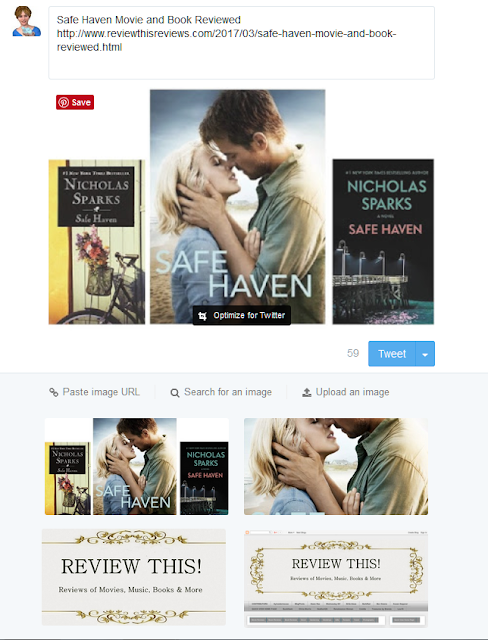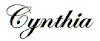Sometimes it means someone is going through something they can't quite name yet. Other times, it simply means they're living quietly, peacefully, in their own space.
For me, that quietness feels right most of the time. I primarily use social media to share the things I create—songs, poems, articles, riddles, and the work of other writers I admire.
Occasionally, I'll post family pictures or something lighthearted, but I keep my personal life private. I don't need to put everything out there. I know many of you share those feelings as well.
There's a lot of emotion attached to what we see online—the perfect families, the perfect homes, the picture-perfect moments that can make life look effortless.
I don't judge posting, because I post too; in fact, many people find joy and pride in sharing what they love. It's also nice to stay up-to-date.
However, I sometimes worry that I might make someone feel left out, or, on the other hand, that they might be tired of me. So, I keep things simple. Because everyone has a battle, and not knowing what their struggle may be, I err on the side of caution.
Part of it is the world my older generation grew up in.
Our generation went from dial phones to having the world in our pockets.
I still remember when a 25-foot phone cord was considered high-tech—it gave you enough freedom to walk into another room and talk privately! What a handy item that was. Lol.
That was our "social media." Now, everyone's connected all the time. But I do admire how naturally younger people navigate that.
It's their world. But for me, the quieter lane feels more comfortable.
When Silence Speaks
I've learned that sometimes what we don't post reveals just as much as what we do.
The silence might mean someone is overwhelmed, reflecting, busy, resting, or simply choosing peace over noise.
There's a kind of wisdom that comes with knowing not everything needs to be shared, explained, or responded to. Some moments are meant to be felt, not displayed.
Choosing not to post isn't the same as withdrawing—it's simply deciding that certain experiences belong to the heart more than the timeline.
There's a quiet beauty in holding certain aspects of our lives close, letting them unfold without announcement or commentary.
When Grief Has No Words
When my dad passed away, I couldn't bring myself to post about it—not for a while. It wasn't that I didn't want support; I just couldn't find the words. The shift inside me was too big, too raw. It felt like an internal earthquake—like a part of me had been quietly rearranged.
Eventually, I was able to talk about it, write about it, and even share it—but not at first. That silence wasn't avoidance; it was reverence. It was me trying to make sense of a life that suddenly felt different.
And that experience taught me something about others as well. We don't always know what's behind someone's stillness online or in life.
Sometimes, the quiet is protecting something sacred. Sometimes, it's where healing lives.
The Gift of Quiet
These days, I've come to appreciate quiet as a kind of luxury. Even when the TV's loud or music's playing, there's still a peaceful undercurrent I can feel—a sort of calm I didn't always recognize when I was younger.
I see quiet as space. Space to breathe, think, and just be.
Silence doesn't mean absence. It's not a lack of connection or care. Its presence, in another form. It's reflection. It's peace.
So, when I scroll past the stream of updates and realize I haven't posted in a while, I don't feel behind. I feel grounded, and I enjoy catching up with family and friends who are sharing.
The moments I don't post about are often the ones that shape me the most—quietly, deeply, and without an audience.
And maybe that's what makes them so meaningful.
They remind me that not every beautiful thing has to be witnessed to be real.
Some of life's most authentic moments happen in the spaces no one sees—where there are no captions, no commentary, and no need to explain.




.png)