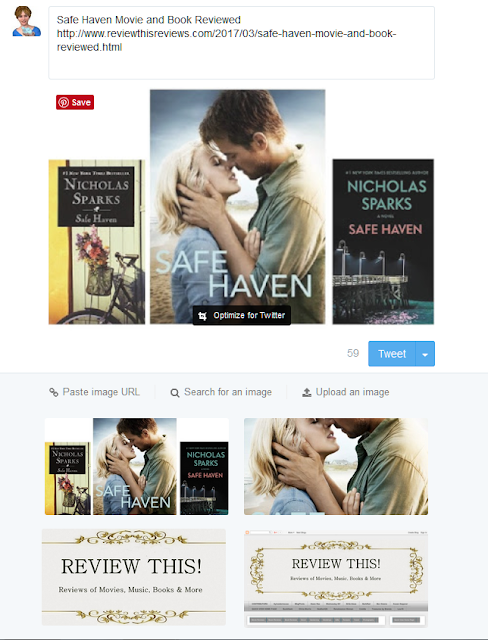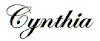Most of us don't have enough hours in the day to spend a lot of time on each social media site to share each article. Finding an easy way to share eye-catching images quickly, makes every blogger's daily schedule more manageable.
Twitshot is my all time favorite shortcuts to beautiful tweets that include big images with the necessary textual information.
Normally a tweet includes a thumbnail size image that is often overlooked when scrolling through tweets. Large images are not as easily overlooked or bypassed.
Getting traffic to your article often starts with catching a readers attention. The best way to do that, is with images and not words.
NOTICE: Unfortunately, Twitshot has closed. We do not know if this is temporary or permanent. I recommend using Buffer (there is a free option) instead. Please check back later.
Appearance of a Regular Tweet
If you use the Twitter button on an article, this is the way a published tweet will look. As you can see, it has the small thumbnail picture.Appearance of a Twitshot Tweet
If you use Twitshot, this is the way your tweet will publish. The photo is center stage and very eye-catching due to the size of the image.You can even include a short text description if you need or want that article summary normally shared beside the thumbnail image. 140 characters are allowed on Twitshot with your large image. In the case of the movie review below, I had to shorten the summary for it to fit, but the text is still descriptive enough for readers.
How to Use Twitshot
It is so easy to use Twitshot. You simply enter the article url into the box on Twitshot and select the image you want to accompany your tweet.
Hover over the image to optimize your image to the recommended Twitter image size (1135 x 600). However, you can select an image that is square instead of oblong.
When You Enter The Article Link, This is What You See
Here is a Mark-Up of Exactly What to Do to Add and Tweet With a Large Image
If you don't like the images that are auto selected, you can paste an image url, search for an image, or upload an image.
Click Here to Visit Twitshot Today and Start Tweeting with Large Images!
You can also add a TwitShot Button to your Site for Sharing. Click Here to Get the Code
More Tips & Tutorials for Blogger
&
Add a Large Image to Tweets on Twitter with Twitshot Written by:
Note: The author may receive a commission from purchases made using links found in this article. “As an Amazon Associate, Ebay (EPN), Esty (Awin), and/or Zazzle Affiliate, I (we) earn from qualifying purchases.”