Most of us don't have enough hours in the day to spend a lot of time on each social media site to share each article. Finding an easy way to share eye-catching images quickly, makes every blogger's daily schedule more manageable.
Twitshot is my all time favorite shortcuts to beautiful tweets that include big images with the necessary textual information.
Normally a tweet includes a thumbnail size image that is often overlooked when scrolling through tweets. Large images are not as easily overlooked or bypassed.
Getting traffic to your article often starts with catching a readers attention. The best way to do that, is with images and not words.
NOTICE: Unfortunately, Twitshot has closed. We do not know if this is temporary or permanent. I recommend using Buffer (there is a free option) instead. Please check back later.
Appearance of a Regular Tweet
If you use the Twitter button on an article, this is the way a published tweet will look. As you can see, it has the small thumbnail picture.Appearance of a Twitshot Tweet
If you use Twitshot, this is the way your tweet will publish. The photo is center stage and very eye-catching due to the size of the image.You can even include a short text description if you need or want that article summary normally shared beside the thumbnail image. 140 characters are allowed on Twitshot with your large image. In the case of the movie review below, I had to shorten the summary for it to fit, but the text is still descriptive enough for readers.
How to Use Twitshot
It is so easy to use Twitshot. You simply enter the article url into the box on Twitshot and select the image you want to accompany your tweet.
Hover over the image to optimize your image to the recommended Twitter image size (1135 x 600). However, you can select an image that is square instead of oblong.
Click Here to Visit Twitshot Today and Start Tweeting with Large Images!
You can also add a TwitShot Button to your Site for Sharing. Click Here to Get the Code
More Tips & Tutorials for Blogger
Add a Large Image to Tweets on Twitter with Twitshot Written by:






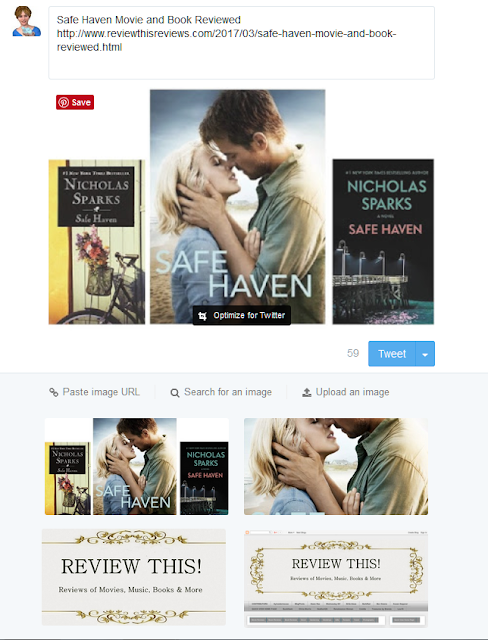

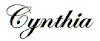

























Sounds very easy to use, I must try it as I find myself only really looking at tweets with pictures and the larger picture will certainly stand out more.
ReplyDeleteIt is truly very easy to use Louanne!
DeleteI am very happy that I picked up the Twitshot habit from your suggestion in the past, Cynthia. I use the bookmarklet which makes the process even simpler, just one click that offers me a choice of photos to use with the tweet, then a click on that choice. Voila! Awesome tweets that really do capture your followers' attention. Thanks for the review and reminder for others who haven't tried Twitshot yet.
ReplyDeleteTheir bookmarklet does indeed make the process even faster and easier! I'm really glad you mentioned that. I completely forgot to include that tip in the article.
DeleteThanks for putting this together Cynthia. I have used Twitshot since you first mentioned it a while ago, but I sometimes fall into old habits and just tweet! I think that Twitshot is a real deal breaker. The images just make so much more sense with the Tweets.
ReplyDeleteI completely understand falling back into old habits! A mix of standard tweets with the larger image tweets will help the larges images really stand out on your twitshot tweets though, so that is not necessarily a bad thing.
DeleteFantastic!
ReplyDeleteWhat a fabulous tutorial to add to my social media library of tips and how-to's. Thanks so much, Mouse.
ReplyDeleteAnd I thank you for the compliment (and proofreading) Elf!
DeleteThis is new to me. Sounds fabulous. Thanks for the tip. Appreciated!
ReplyDeleteI hope you enjoy it as much as I do Diana. I would truly love to see your beautiful photos tweeted in large images.
DeleteThis is the first time I've heard of Twitshot. I've been using Buffer to schedule tweets to any of my three accounts with the same option in the Buffer interface to select any image from a post link to appear in a large size. On the Twitshot site I didn't see a way to specify the Twitter account it should post to or a way to schedule the tweet . Did I miss something? I could see this as being useful if you only have one Twitter account. To use Twitshot it appears I'd have to be logged into a Twitter account and Twitshot would pick the account I'm logged in to. Buffer doesn't make me do that. I can keep the account I want to work with in real time open and schedule or post in real time to any account using Buffer without having to log into a different account. I will remember this information, though, if anything happens to Buffer.
ReplyDeleteYou are absolutely right Barb! You do have to be signed in on one account and there is no scheduler with Twitshot. It has been a long time since I first looked at Buffer, but in my case, I didn't want to have to pay for a service. I use different browsers for my Twitter accounts so I can always stay logged into all of them. However, I can certainly understand the benefits of being able to schedule tweets for multi-accounts.
DeleteI used the free version of Buffer for a long time before I switched to paid to include Pinterest scheduling. I seem to have trouble keeping three browsers going at once without my computer objecting. I'd love being able to keep all three Twitter accounts open all the time. I also use free Hootsuite for retweeting and to schedule tweets without photos. Scheduling tweets with photos is really important to me. Still, it's nice to know there is another option with Twitshot for adding an unscheduled large image tweet.
DeleteTwitshot sounds like a great service and idea. I just don't really like twitter and only use it for Aurora Art supplies tweets. But will have to see if it would work for that and get back on Twitter. Thanks for the suggestion!
ReplyDelete