Easy Instructions for Changing a Blogger URL with Photos
There are several reasons why you might want to redirect a blogger url to a custom domain url. In my case, I didn't want to transfer all of the articles on blogger to a new site just to have the custom domain url. Custom domains are easier to remember since they most often match the site name. They also don't require readers to remember the "blogspot" part of the url. It is so much easier to tell friends, family, and readers to visit ReviewThisReviews.com than it is to tell them ReviewThisPersonalReviews.blogspot.com. Now that our site has been redirected, either the old url or the new custom domain url will land you here.
Even though we have owned the custom domain name for years, I was hesitant to make the redirect. I feared all kinds of evils would befall us. I worried that we might even be offline for hours or days. All of those concerns were unfounded. Nothing bad happened and within 30 minutes, our custom domain was completely set and our site was redirected.
Now, let me share our extremely easy directions for redirecting a blogger site to a custom domain. These instructions are written with bloggers in mind, not computer web designers. The instructions are written in plain, easy to understand English and I have included lots of screenshots so you can see exactly what I am talking about in each step.
Instructions for Redirecting a Site URL
If you follow these instructions, they will work. Some steps may require waiting time for the DNS settings to activate, but that does not mean you have made a mistake. Simply be patient and allow the internet to process your commands.
1) Purchase Custom Domain - I use Namecheap, so these instructions will show their dashboard
2) On the Blogger Dashboard, click Settings > Basic
3) Click the link "+ Setup a 3rd party URL for your blog"
4) Go to the Namecheap Dashboard and click "Manage" by the url you wish to use, then select "Advanced DNS" from the top tabs.
5) Copy the domain url, go back to the blogger dashboard, and paste the domain url in the box.
example: www.thetoymousestore.com
6) Click Save - This will auto-populate the information you need for the next step.
7) Copy the destination (ghs.google.com) and Go Back to the Namecheap Dashboard. Paste ghs.google.com in the CNAME record value box replacing "free.park-your-domain.com." Make sure the www is in the Host section
8) Click "add a new record" and select to add another CNAME Record (See Screenshot Below)
9) Paste the second line of letters and numbers in the appropriate CNAME boxes
10) Click all of the check marks - they will disappear and little trash cans will appear
11) Go back to the Blogspot dashboard and click Save. (If it doesn't save right away, wait 15 - 20 min and try again. One of my blogs took about 15 min for the DNS settings to activate so I could save it.)
12) Once saved, confirm the new domain url is working by viewing your actual blog. Look at the address to confirm url change.
13) One last VERY IMPORTANT STEP!
On the Blogger dashboard, under Settings > Basic, click the "edit" link beside the new url and check the box beside "Redirect 'YourSiteName'.com to www.'YourSiteName'.com. This ensures that the www. is not required in the url to find your site. (This may also take a few minutes before it will allow you to save it)
You may also enjoy seeing our new Quick View Home Page here on Review This! This page features articles you may have previously missed, while also providing excellent examples of the types of reviews published on our site.
I will be sharing instructions on how to create your own Quick View Home Page for your blog soon.
How to Change a Blogger URL to a Custom Domain URL written by:












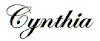

























You amaze me Miss Cynthia Mouse.....thank you for doing this for us, who don't have your scope of knowledge. It is appreciated. This was so informative and easy to follow. Looking forward to your next installment on how to Create our own Quick View Pages....
ReplyDeleteIt is SO helpful to have a simple guide for those of us not very computer-knowledgeable. Appreciate you sharing your expertise in simple step-by-step instructions, Mouse.
ReplyDeleteThank you, thank you for taking the time to put these instructions in a readable and understandable form. I've done this task before, but it took a lot longer and required a lot of searching here and there to figure it all out. This is a super-handy guide for blogger bloggers who'd prefer a custom domain.
ReplyDeleteThank you for providing this. I may want to do this soon. Can you explain why it's important to enter the www when you only want to use the domain name without the www's? My main domain (Wordpress) is without the www's and Google gets all confused, wanting me to choose one or the other, or so it seems. When I tried your link-checking site last night, it returned a bunch of links from the old www form of the domain which should be non-existent. I think it must still exist on the old host, and I need to delete it. Anyway, I thought we were supposed to choose only one form - with or without www's. Why is this wrong?
ReplyDeleteBarbara, in this case, where you are redirecting an existing url, you are basically setting the www. url as a subdomain of the http: existing domain. The viewer will never know that. I assure you, you will most likely forget it as you start using your www.urlname, but that is why both http & www are used in the blogger redirection. The very best part, by doing it this way both the old url and the new url will land you on the site.
DeleteYet another reason why we love you! You make our lives so much easier with your giving heart that is willing to do the hard stuff first. Appreciate this and another one to add to my have to do this because it's important list :)
ReplyDeletegreat instructions on how to change a blogger url to a custom url!
ReplyDeleteThis comment has been removed by the author.
ReplyDelete