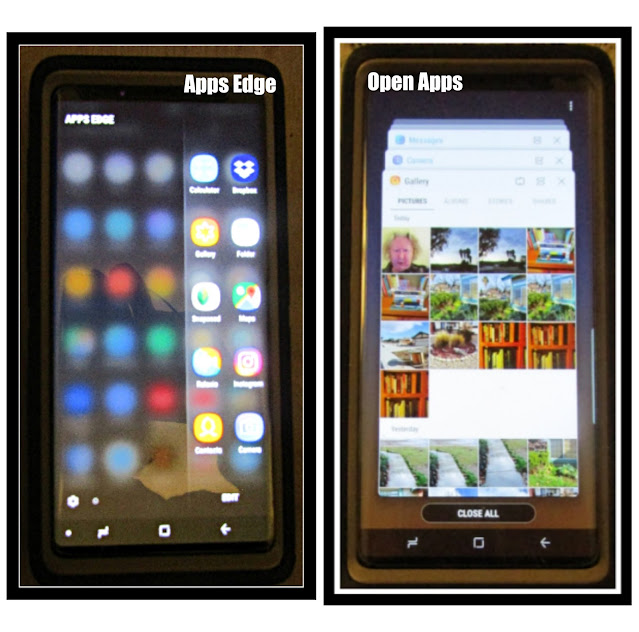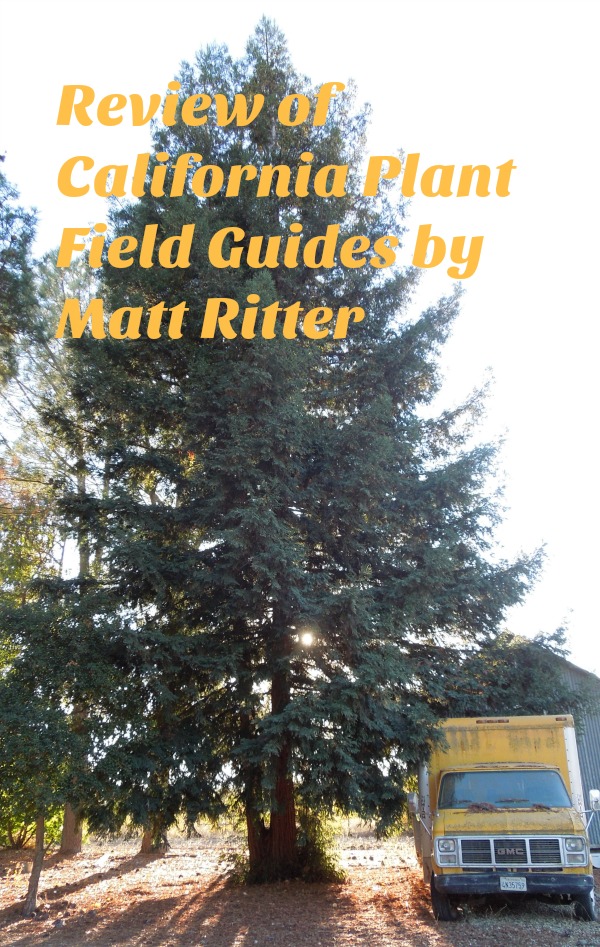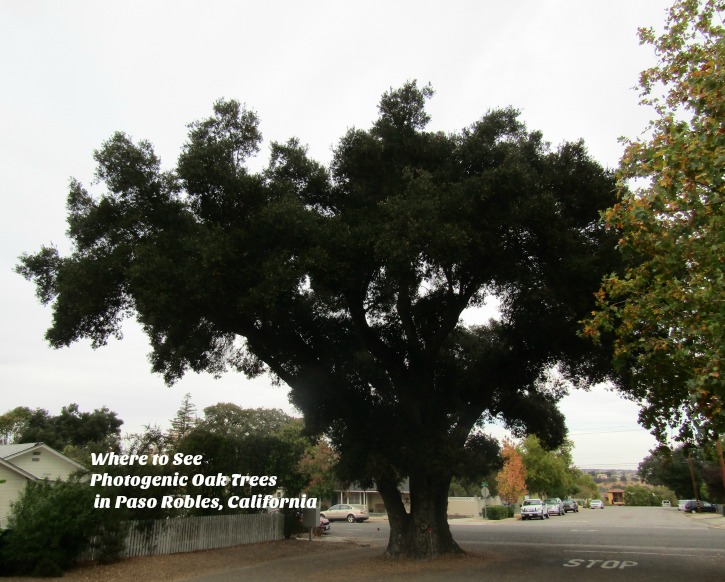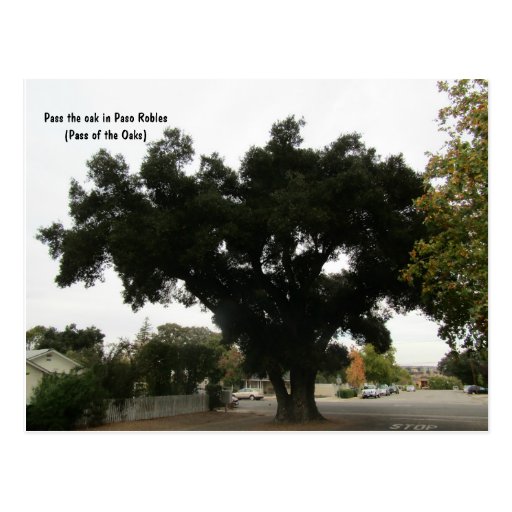Not Your Typical Christian Fiction
When I was much younger, it was hard to find good Christian fiction. Grace Livingston Hill ( who wrote between 1877 and 1947) almost owned the Christian romance genre. Her books are still popular today, but many in younger generations find her books too old-fashioned. Today's Christian readers, however, have far more choices. Many excellent books now exist in the genres of Christian contemporary romance and Christian historical fiction. We also have Randy Singer's Christian legal thrillers to compete with John Grisham. And we have Nancy Moser's contemporary Christian fiction.
Amazon classifies The Steadfast Series as religious and inspirational, as well as mystery and suspense. In my opinion it lives up to both labels. I couldn't put the books down. After reading The Seat Beside Me I had to download the other two books in the series immediately. Warning: When I finish a book in this series, the end leaves me hanging. I always feel the book is not quite complete. But isn't real life also like that? We don't always know what's next.
The Theme of The Steadfast Series
The books in The Steadfast Series emphasize the importance of individual choices. God deals each of us a hand, but we choose how we play that hand. We humans make decisions that have consequences. Each chapter of the three books in this series is introduced by a short related portion of Scripture.
The Seat Beside Me
The Seat Beside Me (The Steadfast Series Book 1)Check Price
When you fly alone, do you wonder who will be sitting beside you on your trip? I do. So do the characters in The Seat Beside Me. They have made conscious choices leading up to their presence on Flight 1382 to Phoenix. We watch many of their choices as they board and discover their seatmates. We get to know six passengers very well. Sonja is a schemer who tricks her way onto Flight 1382. She wants to be one of the three from her company to attend a corporate conference in Phoenix and hopes her attendance will help her get a promotion. She uses information she overheard to betray her colleague who was supposed to go so that she could take her place. The seat next to her is filled by a handsome black man in a suit, Roscoe Moore, who immediately engages her in conversation.
Henry's job requires him to fly, but flying scares him. He is a Christian and you see him struggle with his fear as he takes his seat. He's not afraid to die, but hates the feeling of being completely out of control of his life while in the air. He sits in the aisle seat on one side of George (below).
George lost his beloved wife seven months ago. He is grieving and is going to Phoenix to commit suicide. He has one daughter. He has left money, a note, and important documents so that she can't miss them after he is gone. George is sitting between a widow in the window seat who won't leave him alone and Henry, who rescues him from her.
Merry has a husband and son. She is going to Phoenix to meet a single girlfriend and escape her family and responsibilities for a few days. Although she loves Lou and Justin and they love her, she is a discontented housewife and her marriage is going through a rough phase. Merry is not at all happy when Lou and Justin surprise her by boarding the plane, and joining her for the trip. No escape.
Anthony is an egotistical plastic surgeon. He is rude to everyone he meets as he prepares to board. He's a man with no real friends and the reader can easily see the reason why. The person who (in his opinion) overfills the seat next to him is an unattractive woman he immediately labels as "white trash." Even her substandard English offends him. She calls him a "rich la-di-da" and lets him know she hates doctors.
Tina is a high school English teacher who hates her job and doesn't like her students much, either. She is also a Christian. She is not happy to be seated next to a teenage girl who reminds her way too much of her students, but as she converses with Gayla she actually begins to like her.
Dora is a reporter who did not want to go to Phoenix. Then her mother called and begged her to come because she needed surgery and didn't want to be alone. So Dora got ready to make the trip. At the last minute her mother called and Dora didn't have to go after all because the doctor said her mother no longer needed the surgery. She is delighted to stay home.
The Weather
 |
| Photo Courtesy of Pixabay |
The Crash
A Steadfast Surrender
A Steadfast Surrender (The Steadfast Series Book 2)Check Price
In this second book in the series, crash survivor Merry, who lost her husband and son in the crash, tries to start over in the small town of Steadfast. Orphaned teen Sim runs away from her aunt and uncle guardians. Claire Adams, a famous mosaic artist, is challenged by a speaker at church to give away all her possessions in complete surrender to Christ. All three end up in the small town of Steadfast, Kansas. It is there they meet and begin to influence each other as their lives change. All three need to choose a future direction for their lives.
Much of this book is set in the public library where Merry is the librarian. I loved watching the antics of the regular library patrons and the library "ghost." Most of the characters in this book continue on to the next book in the series. In this book most of the focus is on Merry, Sim, and Claire.
The Ultimatum
- Annie McFay, waitress at the Plentiful Café, her husband Cal McFay, handyman, and their ten-year-old-daughter Avi
- Bailey, owner of Bon Vivant. the one upscale gourmet restaurant in town, and Jered (teen son) Manson
- Merry Cavanaugh (town librarian) and Police Chief boyfriend, Kent Kendell
- Sim, a teen runaway in previous book, now living legally with Susan
- Susan, a nurse at the hospital emergency room
- Claire Adams, a famous mosaic artist who now resides in Steadfast
- Jinko, owner of Palamba Bar and Grill in Eldora, a town twenty minutes from Steadfast.
- Vasylko (aka Vasy), the cook at Palamba Bar and Grill
The Action
The Ultimatum (The Steadfast Series Book 3)Check Price
As the book opens, Jered is running for his life. He has been on the streets for three months. He had argued with his dad Bailey and Bailey had collapsed with a heart attack. Jered, afraid he might have killed his dad, grabbed a few clothes and fled in his truck. First he'd gone to Kansas City, but he found it too big and dangerous, so he drove to Eldora, which was much closer to home.
He had run out of money and was eating from the garbage. As he raids a dumpster in front of the Palamba Bar and Grill, Jinko, the owner, discovers him, offers him a job and gives him money to clean himself up and return to work for him. Jered accepts and Jinko offers him a place to live. He starts by washing dishes. He is eager for Jinko's acceptance. I won't say more about this because I don't want to spoil it.
The Challenge
 |
| Photo Courtesy of Pixabay |
See all book reviews on Review This!
















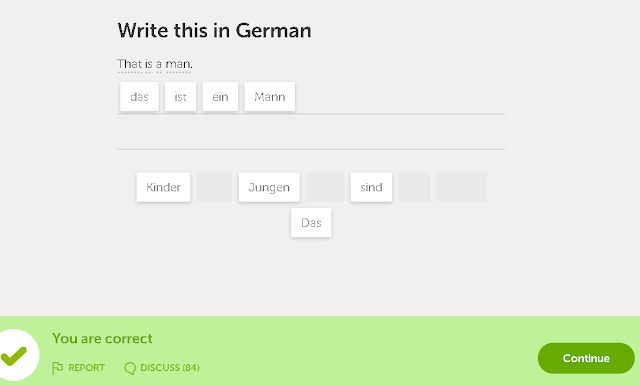













![LK Screen Protector for Samsung Galaxy Note 9, Tempered Glass [Case Friendly][Alignment Frame Easy Installation][3D Curved][Full Coverage] with Lifetime Replacement Warranty](https://images-na.ssl-images-amazon.com/images/I/51WO93up1aL.jpg)