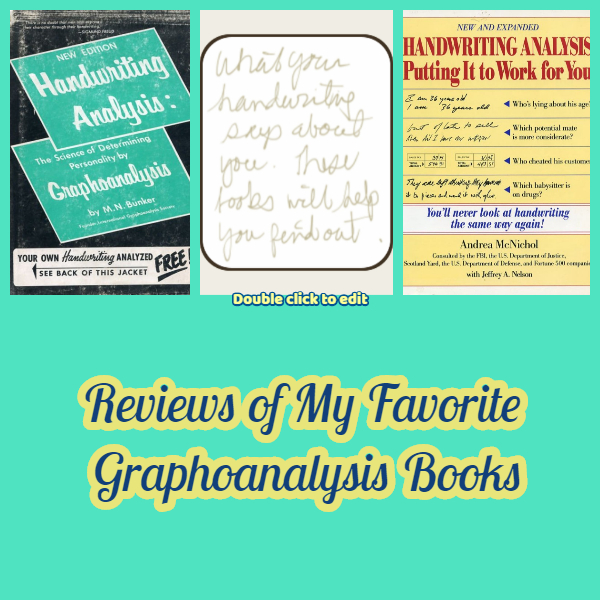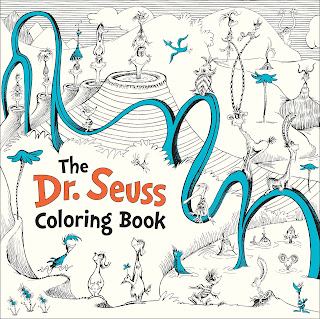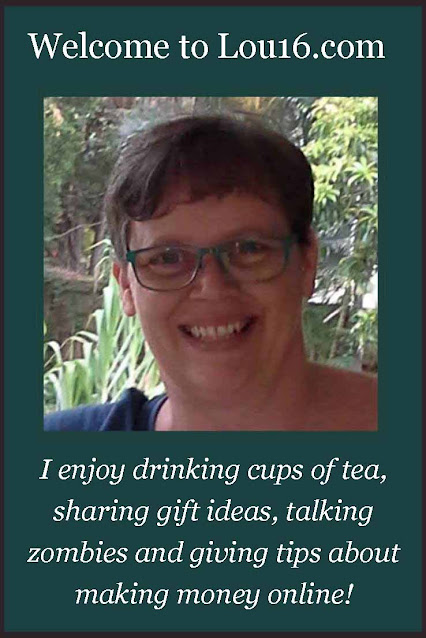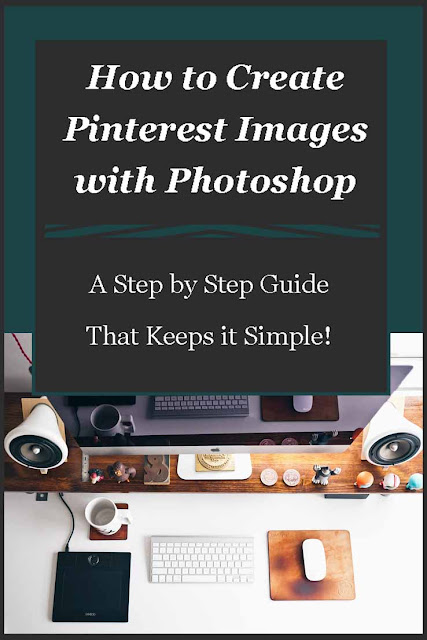FotoJet is a free online photo editor. It is extremely easy to use and offers photo editing, collage making, and graphic designs. I was skeptical when I signed up. I was certain it would have nothing new to offer that I don't already have access to with other photograph editing programs. But I was wrong. I love the FotoJet designs for social media posts. In this review, I will show you some of the samples I created using minimal time or energy.
FotoJet is a free online photo editor. It is extremely easy to use and offers photo editing, collage making, and graphic designs. I was skeptical when I signed up. I was certain it would have nothing new to offer that I don't already have access to with other photograph editing programs. But I was wrong. I love the FotoJet designs for social media posts. In this review, I will show you some of the samples I created using minimal time or energy.Easy Sign up
So far, I've found no gimmicks with the FotoJet photo editor site. My pet peeve is trying to sign up to use a free program only to find that there is some catch. Perhaps you must enter your credit card number in order to register for the "free" site. Or it is free, but you have to download all sorts of things onto your computer and then their tool bar takes over. Sometimes it is easy to sign in, and really is free, but then you learn that you only get to do one sample of something and your free use has ended. An upgrade (that costs) is required to continue. I found NONE of those gimmicks with FotoJet. Registering was just this easy:
- I entered my email address.
- I entered the password I wanted to use.
- I went to my email account and clicked the link for email confirmation
- I returned to the site and began creating
Easy to Use
I clicked the link to confirm and entered the site. Because I'm not tech savvy, I expected to have to spend a day or two trying to figure things out. I looked for FAQs and directions and found none. There are a few hints (such as using the arrow keys...and I wish I had paid attention to that hint!) while the page is loading. Otherwise, I found no instructions.
But within two hours, I have four photo samples edited. And I am very excited about them.
FotoJet Editor for Social Media Posts
Personally, have a really hard time remembering the image size requirements for my social media sites. Sites such as Facebook, Instagram, and Pinterest have different and ever-changing requirements. My photos files have multiple photos saved in a variety of sizes and labeled with the site they were created for. FotoJet won 't decrease the amount of photo files I have, but it will take away the need to look at my image size cheat sheet each time I am re-sizing.
FotoJet Photo Designs for Instagram
My first attempt was designing an Instagram photo with a personal photo for my personal blog. I chose the design, chose my photo, dragged my photo onto the design and voila, was nearly finished. I clicked on the text boxes to add my wording, dragged it to where it looked best, and resized it easily. I also changed text colors and fonts easily. When finished, I saved it to my computer.
To show the variety of designs, I used a second design with the same photo. I think it gives my photo an entirely different look.
FotoJet Photo Designs for Pinterest
I then did the same for the designs sized for Pinterest. With permission from our photography contributor Mary Beth, I used her amazing beach photos for these designs.
Aren't her photos gorgeous?! Anyway, with the first design, I dragged and dropped two photos, clicked on their existing text boxes, and changed the wording to my own. With the second image, I dragged and dropped the photo, changed the opacity of the existing text box, and left their text as is.
What a happy coincidence to find a design with my name.
FotoJet Social Media Designs in Summary
I had a bit of difficulty finding the trash bin initially. But I am content with clicking around and trying things out. Clearly, the "click and hope" technique worked well for me. Everything else was very easy to navigate. Especially after I started using the directional arrows to move the photos.
I hope that FotoJet adds even more designs for Instagram and Pinterest. And perhaps some for Twitter. Overall, I really like this free photo editor. It seems to be a program free of gimmicks and tricks to purchase upgrades. It is easy. And if your goal is to create attractive images for your social media sites with as little muss and fuss as possible, I think you will be thrilled with FotoJet.
Related Links:
Thank you to Mary Beth for allowing me to use her amazing beach photos for these examples. You can read more about her photography on Review This as well as purchase her items in her Sunrise/Sunset collection.
The first image is a FotoJet design using a photo from Pixabay. In addition to choosing one of your own photos while creating your designs, FotoJet includes a handy link to choose free photos from Pixabay.
You will find other helpful site reviews on ReviewThis!