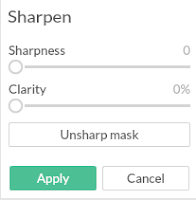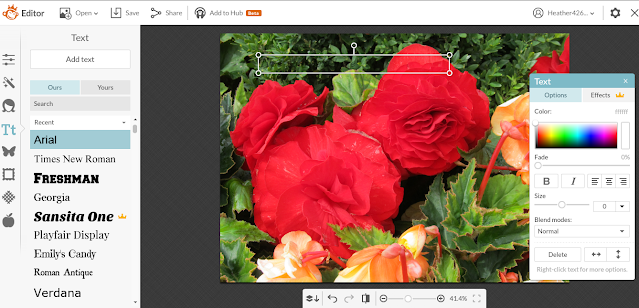Review of Teabag Folding Site
 |
| Rosette from Teabag Folding Site |
It has many beautiful cards for you to purchase and they are very reasonable for such unique designs that are made entirely by hand. Even the shipping is much less than it is on other sites.
Teabag folding is sort of an obscure paper craft but the results are gorgeous and your card recipients are going to be stunned by the beauty of the cards you give them. I was blown away by all the beautiful cards available on this site.
Learn the Art of Teabag Folding
And if you would like to learn about the craft of paper folding you are in for a treat as the owner has many many tutorials with clear and precise directions to help you from start to finish. (Tea bag folding is also known as flat fold origami.) She also lists and reviews many sources of the supplies you will need to get started making your own beautiful cards and the craft of teabag folding.
 |
| Hand Made Card from Paper Facets |
As an aside, I met the owner, Sherry, at an event in 2010 and she was very lovely and funny. I am not surprised that her art is so wonderful. And that's what it is, art. Each and every card is a little work of art. She told a hilarious story of making her designs while on break when she worked at the phone company for many years so she could rush to craft fairs with her beautiful cards and sell them.
Buy Hand Made Cards at the Teabag Folding Website
 |
| Cut Out Rosette from Teabag Folding Site |
I totally recommend Teabag Folding, both the craft, and the site. Prepare to be enthralled.
Photos on this page are courtesy of paperfacets.com.
Two books about the paper craft of Origami to get you started:

Origami Fun Kit for Beginners (Dover Fun Kits)