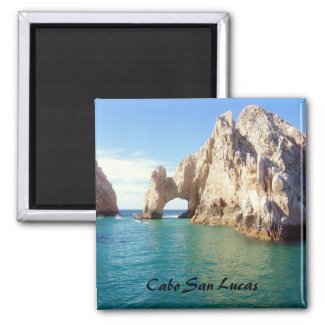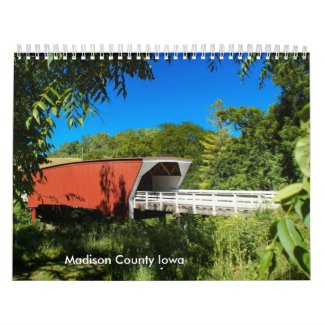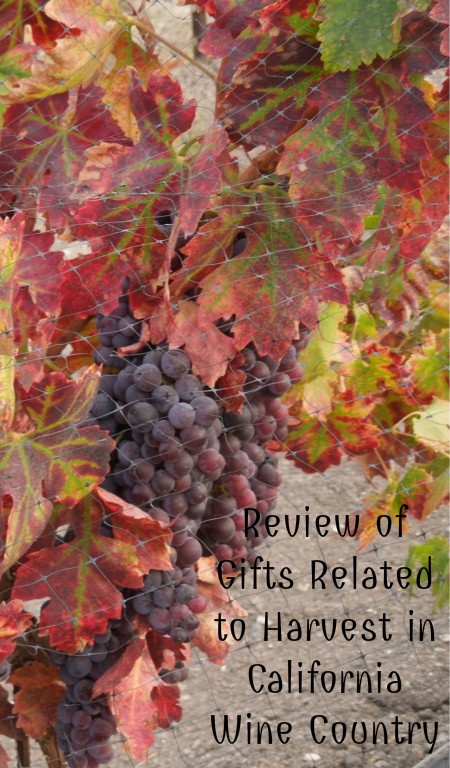Sea after Storm Throw Pillow
by mbgphoto
The above pillow was made on Zazzle using a photograph I took in Florida. There is one photo on one side of the pillow and a second photo on the opposite side of the pillow. Whether you'd like to make a special gift for someone or whether you'd like to open a store and make a little extra money the information on the rest of this post will help you to get started. This information was taken from a presentation I gave to my photography club.
What is Zazzle?
Zazzle is a program where you can get paid for doing what you love best, creating photographs and art! It is free to set up, you don't have to carry any inventory and Zazzle handles all the production and customer service issues. Zazzle has three ways to make money, as a designer, a maker or an associate. I work as a designer and will concentrate on that aspect in this post.
Designer Program
- Upload your photograph or artwork onto products. Over 250 different products are available.
- A customer likes your design and buys it.
- Zazzle processes transactions and handles all customer service.
- Zazzle prints and ships to customers.
- Zazzle sends you a payment for a percentage of sales.
Pricing System
- You choose any royalty rate from 5% to 99%
- Base price is increased by that amount so you earn your royalty.
- Base Price +Your Royalty Percentage=Retail Price
My Experience with Zazzle
- Started my first Zazzle store in 2008
- Currently have 3 Zazzle stores: mbgphoto, lighthouseenthusiast,and Butterflyblittz.
- Example of sales on photo from 2007 of Cabo San Lucas. From that one photo $1607.28 in royalties. Sold
- 836 mugs
- 333 magnets
- 52 luggage tags
- 23 ornaments
- 16 keychains
- 2 puzzles
- 12 buttons
- 2 postcards
- I currently have over 6800 products in my three stores and I sell something most every day. Sometimes it is only a postcard and sometimes it is a bigger sale. Here are some examples of my products.
- Go to zazzle.com
- Click on sell on Zazzle in top left hand area
- Choose from Designer-Maker-Associate
Steps in Designer Program
- Create a Zazzle Account
- Open Free designer store and pick a store name
- Create design, choose product, upload image, create text if desired, resize image as desired.
- Post design for sale "Post for Sale"
- Enter key words so customers can find your product. Good key words are essential.
Enjoy!!
Note: The author may receive a commission from purchases made using links found in this article. “As an Amazon Associate, Ebay (EPN), Esty (Awin), and/or Zazzle Affiliate, I (we) earn from qualifying purchases.”