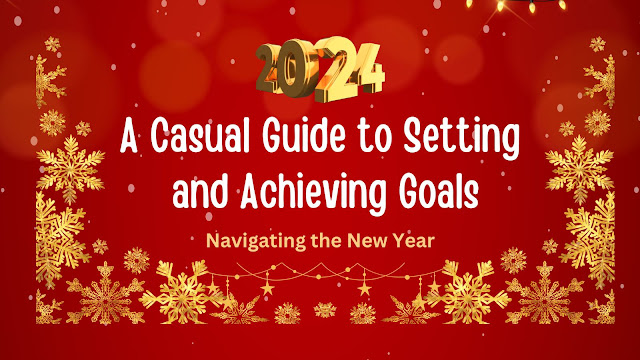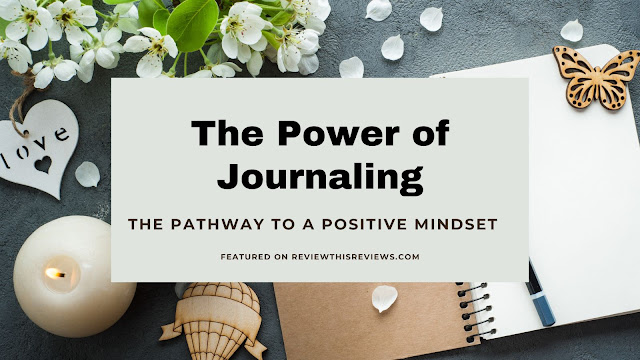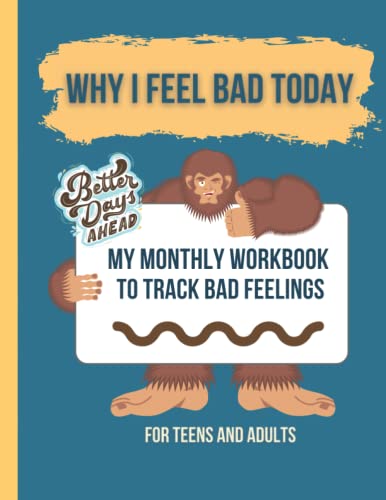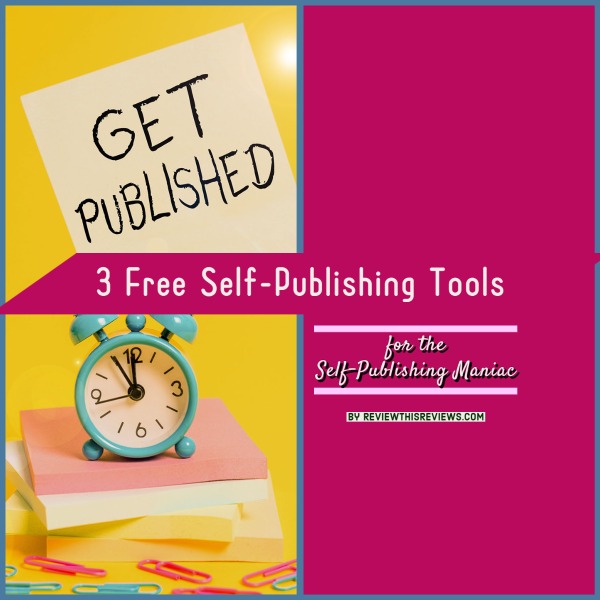Growing a YouTube channel comes with a learning curve. I'm sharing what I've figured out so far in case it helps make your journey a little easier. Last week, I discussed YouTube Playlists, and the week before, I covered how the YouTube Algorithm has changed.
Today's Lesson is about Simultaneous Screen and Camera Recording
Have you ever wanted to show your YouTube channel, walk someone through a tutorial, or create a quick how-to video, with your face in the corner—all without buying expensive software?
That was me just a few days ago. I wanted to create a basic video showing how people can use my YouTube riddle compilations as a free party or family game.
I didn't want anything fancy—just a simple way to screen record my laptop while I talked and scrolled, with my camera on so I could be in the corner of the video explaining everything.
That's when I discovered Microsoft Clipchamp, and the best part is that it's free and already on many Windows computers.
Why I Chose Microsoft Clipchamp
I conducted a basic search on my laptop for "screen and camera recording" tools, and Clipchamp appeared as a result. It was already installed, and it didn't require any sign-up hoops. That was a win.
Clipchamp allowed me to record my screen while showing my face in the corner, so I could explain how viewers could use my YouTube riddle playlist and compilation video as a fun, interactive game streamed on a big screen.
I wanted to walk people through my channel, show them the layout of my playlists, and highlight the video that features 70 riddles in a row—perfect for get-togethers.
Step-by-Step: How to Use Microsoft Clipchamp for Screen and Camera Recording
Here's the super simple, no-fuss tutorial for beginners (like me!).
1. Search and Open Clipchamp
-
On your Windows laptop, click the Start menu or use the search bar.
-
Type in "Clipchamp" and click to open it.
-
If it's not installed, search for it on the Microsoft Store—it's free.
2. Start a New Project
-
Click "Create a new video."
-
It will open a blank video editing workspace.
3. Get Your Screen Ready FIRST
✅ Important lesson I learned the hard way:
Before you start recording, make sure the webpage, app, or YouTube channel you want to show is already open in a browser window in the background.
I had to scroll through my YouTube channel to showcase my riddle compilations, and I realized after the fact that setting everything up first makes things go much smoother.
4. Click Record & Create
-
On the left sidebar, click "Record & Create."
-
Then select "Screen and camera."
-
You'll see options pop up. Choose your microphone and camera source.
5. Choose the Right Screen Window
-
After hitting "Record" (the big red round button at the bottom center), you'll be asked to choose what to share.
-
Important: Click "Window" instead of "Entire Screen."
“Entire Screen” didn’t work for me—nothing recorded properly when I used that option.
-
Select the specific window you want to show. In my case, I chose the YouTube window that was already open with my riddle playlist.
-
Ensure that you only have the one window open that you want to demonstrate—this keeps things clean and avoids distractions or showing stuff you didn't intend to.
6. Check Your Appearance (and Be Ready to Switch to Your Content Fast!)
🎥 Heads-up from my experience:
Once you hit record, the recording starts instantly. Your selected screen will take over and start showing. You won’t see yourself in the corner during the recording—only after it’s done.
So:
-
Be camera-ready: check your lighting, camera angle, and background before you hit record.
-
Have your content already open and ready to go in a browser window.
-
As soon as the recording starts, switch to your content. For me, that meant clicking over to my YouTube page immediately to start scrolling and explaining.
✅ Pro Tip: Keep all other tabs and windows closed to avoid distractions—and to protect your privacy (like open emails, bookmarks, or YouTube sidebar details).
7. Record Your Walkthrough
-
Start talking to your laptop like you're explaining it to a friend.
-
Scroll through your browser, demo what you're showing (in my case, my YouTube riddle playlist), and just keep it natural.
8. Finish & Review
-
When you're done, click "Stop recording."
-
Clipchamp will automatically insert the recording into your project timeline.
9. Basic Editing (What I Did)
You don't have to do major edits! But if you want to cut out a pause or mistake:
-
Use the "Split" function (scissors icon).
-
Click where you want to split, then trim out the part you don't need. There was a learning curve on that as well.
That's literally all I did.
10. Export Your Video
-
When you're ready, click the "Export" button at the top right.
-
Choose your video resolution (I picked 1080p).
-
It will save the video to your device.
Where I Used This Tool
I used this exact process to create a tutorial showing how people can stream my YouTube riddle compilations on their TV and use them for free family or party entertainment. No apps. No sign-ins. Just hit play and have fun together.
⬇️ Here's the Result of My FIRST Ever Screen and Camera Recording!
A Few Final Tips I Learned Along the Way
-
Clear your browser tabs at the top if you're recording a screen that shows them. It keeps things tidy (and private).
-
Close the sidebar on your YouTube channel if you don't want to display personal playlists, subscriptions, or navigation options.
-
Speak slowly and be yourself. You don't need to be perfect. Just helpful.
Want More Advanced Tools?
If Clipchamp isn't meeting your needs, there are more advanced programs available (such as OBS Studio, Camtasia, and ScreenFlow). Simply search for "advanced screen and camera recording software" to find the solution that best suits your needs.
However, if you're just starting out, Microsoft Clipchamp is more than enough for creating great, basic content.
Final Thoughts
It took me the better part of an afternoon to get my recording to a semi-decent state, and I still fumbled a bit. But I'm glad I stuck with it. Now I feel more confident using Clipchamp, and next time I'll likely be more natural and smooth on camera.
Hope this helps you get started. You've got this!