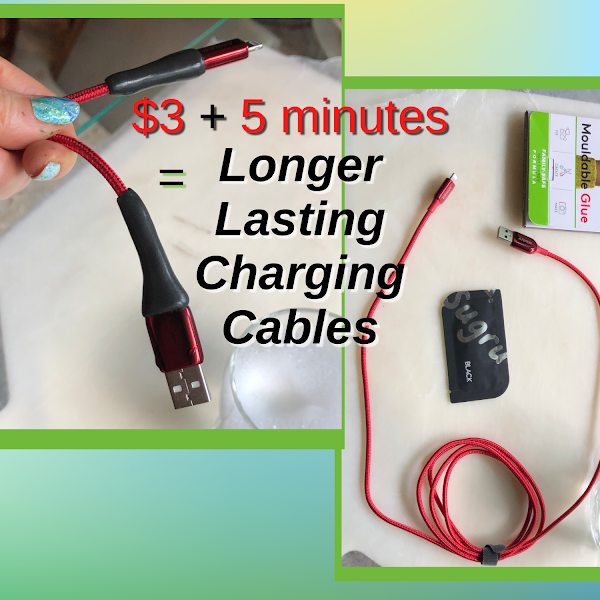If you enjoy listening to music, radio, podcasts or audiobooks, watching TV, movies, YouTube, etc., Bluetooth headphones are a must-have — especially if you don't live (or work) alone. If you want to be able to hear ambient noises, such as a phone call, someone speaking to you or an approaching car as you're crossing the street, you'll want to choose open-ear headphones, rather than on-ear or in-ear styles, such as earbuds. And if you care about sound quality and comfort, I highly recommend investing in a good pair of lightweight bone-conduction Bluetooth headphones.
Shokz, which changed its name from Aftershokz in 2021, is the leading brand of bone-conduction Bluetooth heaphones, for good reason. I have owned several pairs over the years and the company's products just keep getting better.
I recently purchased the new, top-of-the-line (as of this writing) Shokz OpenRun Pro premium bone conduction Bluetooth headphones, which were launched in January 2022 and are significantly superior to my older models. In this product review, I'll share what I love most about my new Shokz OpenRun Pro on-ear headphones and why I think they are worth their premium price tag. I will also recommend some less expensive models of Shokz bone conduction headphones that are also well worth considering, depending on your needs and your budget.

Bone Conduction Headphones
I first learned about bone conduction headphone technology in 2015 from my husband, who researched and purchased his first pair of Shokz (then called Aftershokz) bone-conduction headphones after his primary care doctor advised him to stop wearing earbuds, over-ear or on-ear headphones because of his ear eczema. When his new 'phones arrived, he invited me to try them and I became a fan almost immediately (it did take a couple of minutes to get used to the mild vibration against my outer cheekbones the first time I put them on).
Unlike traditional wired and wireless types, Bluetooth headphones with bone conduction technology bypass the eardrum entirely! Instead of sending vibrations through the air to your eardrum, bone-conduction headphones use transducers to transmit those vibrations through your cranial bones (mainly cheekbones and jawbone) directly to your inner ear, causing the cochlea to send signals to the brain, which processes those vibrations into the sound coming through the headphones.
Interesting fact: Since bone conduction technology bypasses the eardrum, it is also used in certain types of hearing impairment tests and hearing aids.
Advantages of Open-Ear Bluetooth Headphones
We continue to move inexorably from wired to wireless technology. We have become accustomed to the freedom and convenience of no longer being tethered to our devices or having limited mobility while using them because they need to be plugged in. This is especially true when it comes to headphones. Most wireless headphones and the devices we use them with, such as laptops, tablets and smartphones, have built-in Bluetooth technology. So, for example, when I'm out taking a walk, I can listen to an audiobook through my wireless Bluetooth headphones while the iPhone I'm playing it on is safely zipped inside my purse, backpack or belt bag.
Types of wireless Bluetooth headphones include:
- Earbuds that fit inside your ears.
- In-ear monitors (IEMs). These are often the choice of serious audiophiles, professional musicians, band members and sound engineers.
- Over-ear headphones with cushioned ear cups that enclose your ears completely to isolate whatever you are listening to from ambient noise. Again, if you are a serious audiophile, professional musician or sound engineer, or if you are a frequent traveler, these definitely have their uses.
- On-ear headphones, where the cushioning rests against your ears, rather than enclosing them, so there is less sound isolation (i.e., you can hear some ambient sounds and others may be able to hear what you are listening to, i.e., sound leakage).
- Open-ear headphones, which have a slim, wrap-around headband that goes behind the head and above the ears, with the ends resting on your cheekbones just in front of the ears. Most open-ear headphones, including the Shokz OpenRun Pro headphones, use bone conduction technology.
- Comfort. Open-ear headphones tend to be significantly more lightweight than other types that have bands. In addition, some people (including me) find earbuds and IEMs painful. In my case, I can't get earbuds to stay in my ears, and I have tried many different types including those designed specifically for people with hard-to-fit ears!
- Safety. Open-ear headphones allow you to hear what's going on around you while you're listening to music, audiobooks, podcasts, videos or TV, taking phone calls, etc. So, if you're out for a run in the park and a cyclist is bearing down on you from behind, you won't be caught off-guard. Similarly, if you're vacuuming and an important call comes in, you can not only hear the phone ring but also pick it up and talk with the caller without having to pull out your cell phone or walk over to a land line.
-
Hygiene. When you cover your ears with earbuds, over-ear or on-ear
headphones, you're creating an enclosed, warm, moist environment that
bacteria thrive in. Earbuds and IEMs are especially non-hygienic, since you
are repeatedly inserting them inside your ear, where they become covered
with bacteria that can continue to grow after they have been removed.
Ick!
In addition, some people (including my husband and me) have ear eczema, which makes the skin in and on our ears dry, flaky and itchy. Wearing headphones that cover our ears, and especially earbuds or IEMs that fit inside them, exacerbates this condition, whereas open-ear bone conduction Bluetooth headphones allow the skin in and on our ears to "breathe." - Unobtrusive appearance. The band on most open-ear Bluetooth headphones is narrow and can be worn under your hair, if desired (unless it's extremely short), so that the only visible part is the small ends containing the transducers, which sit just in front of your ears.
 |
| The Shokz OpenRun Pro wrap-around band is extremely thin, lightweight and comfortable. |
 | |
|
Why I Highly Recommend Shokz OpenRun Pro Premium Bone Conduction Open-Ear Bluetooth Headphones
In addition to the pros of open-ear, bone-conduction Bluetooth headphones I've already covered, here are some features and benefits specific to the Shokz OpenRun Pro model I own:
Shokz's newest, most advanced bone conduction technology. Bass tends to be an issue with open-ear headphones, but the new OpenRun Pro 'phones feature Shokz TurboPitch 9th Generation Bone Conduction Technology with CoreCushion bass enhancers inside the transducers for full, rich sound.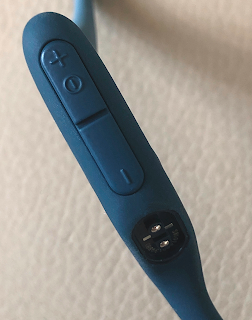
Simple power & volume control buttons
on the right side (above magnetic charging port- Multi-point pairing lets you pair with two devices at the same time. I have my Shokz bone-conduction Bluetooth headphones paired with my laptop and my iPhone by default, so I don't have to disconnect and re-pair my Shokz each time I switch from one electronics device to the other multiple times a day.
- Simple, intuitive controls. The buttons have been enlarged, which makes it much easier to avoid pressing the wrong button.
- On the right side, there is a large Power/Volume+ button and Volume- button. Press and hold the Power/Volume+ button for two seconds to power up the headphones, then press and hold it for three seconds to turn them off.
On the left side, there is a single, large, context-sensitive multifunction button. Phone calls: Click it once to answer or end a call. Music: Click once to play/pause, double-click while the music is playing to skip to the next song, or triple-click while the music is playing to go to the previous song.
The multifunction button on the
left side is context-aware.- Up to 10-hour of music and phone calls on a full charge. Note: With any Bluetooth or other wireless headphones, your actual battery life will depend on the type of audio you're listening to, the volume, the ambient temperature and the output of the USB port used to charge your headphones.
- Full charge time: 1 hour. That's pretty fast for 10 hours of use!
- 5-minute quick charge = 1.5 hours of use. Since these are so lightweight and comfortable, I sometimes forget I'm wearing them and don't remember to turn them off when I'm through listening to my music, audiobook, etc. So, being able to quick-charge them for 5 minutes and immediately use them for another 1.5 hours is an awesome feature!
Magnetic induction charging cable. The magnetic charging pad on the Shokz OpenRun Pro charging cable firmly snaps into place automatically as soon as it gets near the magnetic charging pad next to the power and volume buttons. Fast and effortless! The location of the charging pad on the headphones has also been moved to make it more easily accessible.
Magnetic induction charging =
no fumbling to align the
charging cable with the charging port!- Audio battery level notifications. There's no need to guess how much charge you have left, because each time you power on your headphones, a voice will say "Battery High," "Battery Medium," "Battery Low" or "Charge Me." How cool is that?
- LED charging/charged indicator glows red when charging, then turns blue when fully charged.
- 20% smaller than previous models. My new Shokz OpenRun Pro headphones are not only more unobtrusive than the older models I have owned, they are also much more lightweight and fit my small-ish head much better, while stil fitting my husband's much larger head equally comfortably.
- IP55 certified water-resistant. Wear your Shokz OpenRun Pros during a sweaty workout or outdoors in the freezing rain, snow, or blistering heat—they can take it! Just remember that they're water-resistant, not waterproof, so take them off if it starts to pour.
- Moisture detection alerts. Shokz OpenRun Pro headphones will beep to let you know if it detects water, perspiration or other moisture on the charging pads, so you can stop charging and allow the area to dry completely before charging.
- Dual noise-canceling built-in microphone. Perfect for making or taking phone calls or participating in Zoom meetings without annoying electronic feedback.
- 33 ft. wireless range lets my phone be in one room while I listen to music or audiobooks playing on it in another room.
- Lightweight nylon fitted zippered hard shell storage and travel case makes it harder for me to lose my new headphones, charging cable, sports headband, warranty card or user guide and protects my investment when I throw them into my purse or suitcase.
- Optional elasticized headband (included). I have never used mine, but I gather it is to make sure your headphones can't come off while you are running or doing other forms of strenuous exercise.
- New color option: blue! While I wouldn't sacrifice quality for appearance when choosing an electronics product, I admit I was delighted to see that these superb Shokz OpenRun Pro headphones are available in a pretty aqua blue as well as in black.
- 2-year warranty. The manufacturer's warranty covers product defects. If you order your Shokz headphones on Amazon you can also purchase an ASURION 2- or 3-Year Portable Electronic Accident Protection Plan with Tech Support for a small additional fee, if you wish.

|
|
My aqua blue Shokz OpenRun Pro headphones in their black nylon fitted case (with a loop for the charging cable |
The only real "con" is the premium price tag. As of this writing, Shokz OpenRun Pro premium bone conduction open-ear headphones retail for $175.95, much more than I would normally consider spending on this type of product. However, for all the reasons I've listed, including the unmatched comfort, great sound quality, magnetic induction charging and quick charge feature, I consider them a worthwhile investment.
They are marketed as sports headphones, but I consider them top-of-the-line, open-ear Bluetooth bone conduction headphones for all-around use.
Other Shokz Bone-Conduction Open-Ear Bluetooth Headphones Worth Considering
Shokz open-ear Bluetooth headphones are consistently top-rated by expert technology product review sites such as TechRadar, which named Shokz OpenRun Pro their top pick of The Best Bone Conduction Headphones of 2022. Given their steep price tag, however, there are other, less expensive Shokz models as well as some specialty models that also merit consideration.
Shokz OpenRun have the 8th (vs. 9th) generation of the company's bone conduction technology (with PremiumPitch 2.0 vs. Shokz TurboPitch) and have an 8-hour battery life (vs. 10-hour), a 1.5 hour charge time (vs. 1 hour), a 10-minute quick-charge time for 1.5 hours of usage (vs. 5-minute quick-charge time for 1.5 hours of usage), compared to the Shokz OpenRun Pro. However, they also are IP67-certified waterproof (vs. IP55-certified water-resistant), priced $50 lower than the OpenRun Pro model ($129.95) at the time of publication, and are available in a choice of four colors: Black, bright blue, grey or red.
Shokz OpenRun Mini headphones are the same model but with a smaller band to fit smaller heads. They only come in black.
Shokz OpenMove have the 7th generation of the company's bone conduction technology with PremiumPitch 2.0, a 6-hour battery life and are IP55-certified water-resistant. They have a partial titanium frame (vs. a full wrap-around titanium frame), use a USB-C charging cable (vs. magnetic induction charging), and don't have a quick-charge feature. On the other hand, they retail for only $79.95 as of this writing, $100 less than the OpenRun Pro model. They come in a choice of blue, grey, pink or white.
Shokz Bone-Conduction Bluetooth Headphones Make a Great Gift
Most people I know own at least one and, for the most part, multiple Bluetooth-enabled devices, such as laptops, mobile phones, tablets, TVs, smart watches and fitness trackers. From college students to seniors, there's a Shokz bone-conduction open-ear Bluetooth headphones model to suit their needs and your budget.