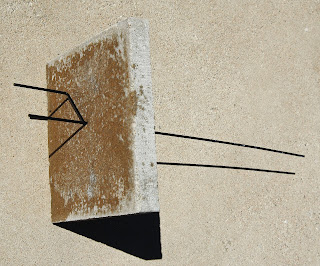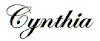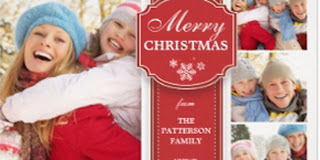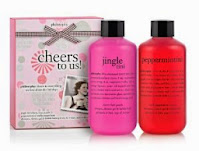Thursday, May 31, 2018
Vintage Lamp Bird Bath - DIY Tutorial and Review
Tuesday, December 26, 2017
Social Media For Writers Reviewed
Authors Need To Market Their Work
 |
| Writer Image courtesy of Pixabay.com |
What I like about this book by Tee Morris and Pip Ballantine is that it is written in an easy to understand format. As I said, I'm not new to social media but even if I were the content would be easy to understand. They do a really good job of explaining how each option works and best practices for a writer to use on each platform. They cover blogging, podcasting, Twitter, Facebook, Tumblr, Google+, YouTube, Pinterest and Instagram. Do they recommend that you try to use all of them? Actually, no. They understand that if one were to try to have a solid presence on all of them; there would be no time for the actual writing of the books. They suggest that you pick the three that you are most comfortable with and go from there.
As I am studying this book, I feel confident with their advice. They are both authors in their own right and I can tell by the content that they actually use social media to promote not just this book but a series of books that they have co-authored together. I don't know about you but for me that is huge. I'm sure that you have experienced the same as I have over the years with getting advice from a so called expert who has less experience than you do when the dust all settles.
I really like that the authors break down the formats and give realistic time frames for using them. Having experience with most of these social media networks, I can tell that they are giving good information on the time that can be invested in working with the different options. They are even honest about having invested a lot of time on a few of them and figuring out that for their needs and their time constraints, it wasn't worth it. That doesn't mean that you will come to the same conclusion because we all have different styles and comfort levels. I do appreciate their honesty in the results for themselves!
Now, I realize that not all of you are planning to write a novel or a work of non-fiction; that being said I do know that many of you have a strong online presence either contributing here on Review This or your own sites. Perhaps you contribute on another multi-user site. My point is that much of the information will be beneficial for your online work as well.
I know in the past, I have tried to have a presence on all of the social media sites. It doesn't take long to get burnt out trying to keep up. Reading a book like Social Media For Writers is helpful in reminding us of what it is we want to accomplish and the audience we are trying to reach. This book gives some realistic advice on coming up with a strategy that is not overwhelming and that with the proper effort put forth should offer a successful result. It is not going to happen overnight but with dedication and a good plan, it can happen.
I am finding this book very helpful and I think that many of you will, also. I know I am changing my strategy after having read it. I am going to concentrate on three platforms and not worry about all of the others. How about you? If you were going to limit your marketing to three platforms, which would you be willing to invest your time in?
Friday, June 17, 2016
How to Change a Blogger URL to a Custom Domain URL
Easy Instructions for Changing a Blogger URL with Photos
There are several reasons why you might want to redirect a blogger url to a custom domain url. In my case, I didn't want to transfer all of the articles on blogger to a new site just to have the custom domain url. Custom domains are easier to remember since they most often match the site name. They also don't require readers to remember the "blogspot" part of the url. It is so much easier to tell friends, family, and readers to visit ReviewThisReviews.com than it is to tell them ReviewThisPersonalReviews.blogspot.com. Now that our site has been redirected, either the old url or the new custom domain url will land you here.
Even though we have owned the custom domain name for years, I was hesitant to make the redirect. I feared all kinds of evils would befall us. I worried that we might even be offline for hours or days. All of those concerns were unfounded. Nothing bad happened and within 30 minutes, our custom domain was completely set and our site was redirected.
Now, let me share our extremely easy directions for redirecting a blogger site to a custom domain. These instructions are written with bloggers in mind, not computer web designers. The instructions are written in plain, easy to understand English and I have included lots of screenshots so you can see exactly what I am talking about in each step.
Instructions for Redirecting a Site URL
If you follow these instructions, they will work. Some steps may require waiting time for the DNS settings to activate, but that does not mean you have made a mistake. Simply be patient and allow the internet to process your commands.
1) Purchase Custom Domain - I use Namecheap, so these instructions will show their dashboard
2) On the Blogger Dashboard, click Settings > Basic
3) Click the link "+ Setup a 3rd party URL for your blog"
4) Go to the Namecheap Dashboard and click "Manage" by the url you wish to use, then select "Advanced DNS" from the top tabs.
5) Copy the domain url, go back to the blogger dashboard, and paste the domain url in the box.
example: www.thetoymousestore.com
6) Click Save - This will auto-populate the information you need for the next step.
7) Copy the destination (ghs.google.com) and Go Back to the Namecheap Dashboard. Paste ghs.google.com in the CNAME record value box replacing "free.park-your-domain.com." Make sure the www is in the Host section
8) Click "add a new record" and select to add another CNAME Record (See Screenshot Below)
9) Paste the second line of letters and numbers in the appropriate CNAME boxes
10) Click all of the check marks - they will disappear and little trash cans will appear
11) Go back to the Blogspot dashboard and click Save. (If it doesn't save right away, wait 15 - 20 min and try again. One of my blogs took about 15 min for the DNS settings to activate so I could save it.)
12) Once saved, confirm the new domain url is working by viewing your actual blog. Look at the address to confirm url change.
13) One last VERY IMPORTANT STEP!
On the Blogger dashboard, under Settings > Basic, click the "edit" link beside the new url and check the box beside "Redirect 'YourSiteName'.com to www.'YourSiteName'.com. This ensures that the www. is not required in the url to find your site. (This may also take a few minutes before it will allow you to save it)
You may also enjoy seeing our new Quick View Home Page here on Review This! This page features articles you may have previously missed, while also providing excellent examples of the types of reviews published on our site.
I will be sharing instructions on how to create your own Quick View Home Page for your blog soon.
How to Change a Blogger URL to a Custom Domain URL written by:
Sunday, November 30, 2014
How to Put Fun into Your Holidays
Shop Online for Some Fun
Skip the crowds, the traffic, the lines and the surly salespeople. Shop online for just about everything you need from holiday decorations to gifts. The contributing writers for Review This put together a great holiday gift guide just to help you do that very thing.
You can get in the mood for some fun Christmas time while still
Get your Christmas tree decorated with personalized ornaments or something even more fun like Eiffel Tower ornaments (www.web-surfing-with-susan.com/eiffel-tower-christmas-ornaments). Holidays are definitely easier and much more fun when you shop online from the comfort of your own home.
Take Some Time to Relax
Whatever you like to do to relax, do it. Your own holidays will be more fun. More like those days when you were a kid and the whole month of December was all about the excitement, anticipation and fun.
Posted by: BuckHawk
About This Contributor
BuckHawk decribes herself as "Basically a lazy person who prefers the easy things in life." So that's what she writes about. Easy home decorating, easy recipes, easy entertaining. But, she is also a lover of animals, gardening and crafting. You'll find her writing all over the Web, but with Review This Reviews! she has the opportunity to write about all of her loves.
Tuesday, April 8, 2014
Tile in a Snap

|
| SnapStone Floating Tile |
Most Recent Reviews on Review This Reviews
Search for Reviews by Subject, Author or Title
The Review This Reviews Contributors
 Sylvestermouse
Sylvestermouse Dawn Rae B
Dawn Rae B MbgPhoto
MbgPhoto Brite-Ideas
Brite-Ideas Wednesday Elf
Wednesday Elf Olivia Morris
Olivia Morris Treasures by Brenda
Treasures by Brenda The Savvy Age
The Savvy Age Margaret Schindel
Margaret Schindel Raintree Annie
Raintree Annie Lou16
Lou16 Sam Monaco
Sam Monaco
 Cheryl Paton
Cheryl Paton Renaissance Woman
Renaissance Woman BarbRad
BarbRad Bev Owens
Bev Owens BuckHawk
BuckHawk Decorating for Events
Decorating for Events Heather426
Heather426 Coletta Teske
Coletta Teske MissMerFaery
MissMerFaery Mickie_G
Mickie_G
Review This Reviews is Dedicated to the Memory of Our Beloved Friend and Fellow Contributor
We may be apart, but
You Are Not Forgotten