 A few years ago, I started using Easy Product Displays (EPD) to create my product displays on my websites. I am still using them today!
A few years ago, I started using Easy Product Displays (EPD) to create my product displays on my websites. I am still using them today!I would like to take a moment to review the website "Easy Product Displays" and show you exactly why I would recommend them to anyone who desires to sell products online.
Amazon or Zazzle Product Displays in Minutes
If you own a website or blog, you already know product display codes to use on your websites and blogs can be difficult and cumbersome to write.But, what if you had a tool that did it all for you? If you could just pick what products you want and have them displayed for you, would you go for it?
That was my hope when I discovered Easy Product Display 2 years ago. All my wishes came true! Literally! Well, ok, I didn't win the lottery, but I can now make beautiful product displays with only a few mouse clicks. Stay with me, while I show you how easy this really is to use.
How EPD Works
It Truly Does the Work for You!Simply input the item you wish to search into the search box on Easy Product Displays and it will automatically populate the results of your search. You select the items you wish to have displayed, select your border & button choices and EPD will instantly give you the html to insert on your page.
Examples of Displays Using EPD
Easy Multi Product DisplayFor this example, I put in the Search Term "Doll", selected the layout and in a matter of seconds had the entire code, borders, titles, buttons and all ready to copy and paste into my website page.
With a Simple Click, I Changed the Format to Look Like This:
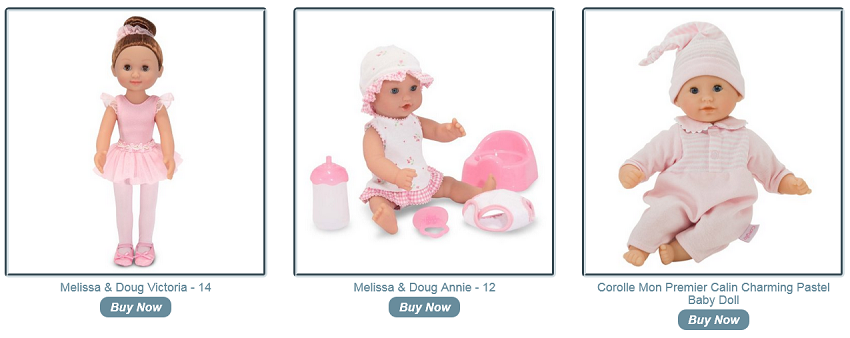
Note: In order to remain in compliance with the word/product ratio of Review This, this section is a photo of how the features would look, but are not linked to products.
Another Simple Click and I Have This Format
A Few More Clicks and You Can Change the Borders, Buttons, Text Style, etc
For a Totally Different LookYou Could Even Go Borderless on any Size!
Easy Options & Features on EPD
- Amazon & Zazzle Search Tool
- Single or Multiple Item Product Display
- Change Image Display Size
- Add a Border and/or Button
- Select Color of Text, Border, Font and Button
- Create Your Own Buttons
- Amazon & Zazzle Buttons Available to Select
- Set the Image on the Left or Right Side (my examples are all centered
- Manually Change the Item Title for Product Display Uniformity
- Save Format Settings & Colors for Website Consistency
- Save Multiple Amazon Tracking ID's to Auto Load
- Make Custom Display for Other Affiliations by Simply Entering the Product Link URL, Image URL and Title
- Use the "import code" section to make changes to previous features easy
- No Software Download
- Can Use Tool from Any Device or Location
Website & Blog Owners
If you own or write on a website or blog that allows html code for products, Easy Products Displays website was created just for you!You can join today and start your free trial of EPD by simply clicking here.


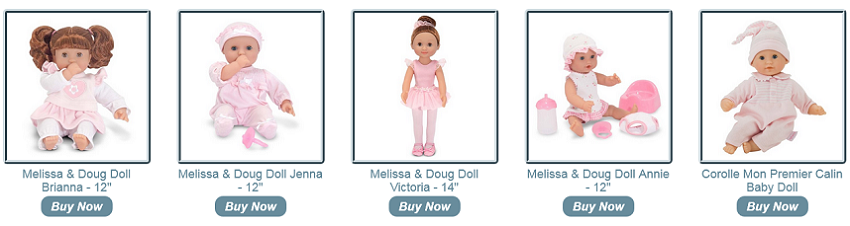




























EPD sounds like a very handy tool. Having a place that will simplify your online life is all good. Thanks for this excellent review and explanation, Mouse.
ReplyDeleteEPD really has made creating my Amazon and Zazzle features a lot easier. It takes the pain out of coding a nice display for the feature.
DeleteCynthia, I don't know how I managed without it before! It's extremely handy! I use it everyday when I'm building pages as you do. I hadn't tried a borderless display, I do like that, I'll have to keep that presentation style in mind as I build. I love that they're adding more companies in the drop down as well, that's going to be very useful. The idea of promoting other affiliated relationships in a quick and easy way as we do for Amazon and Zazzle helps us to keep our 'eggs' in multiple baskets a little easier! The speed and convenience of EPD is worth it!
ReplyDeleteI agree with you completely Barbara! EPD is definitely worth their very small cost.
DeleteWhat a wonderful review of Easy Product Displays! Thank you so much for for using our product and telling your friends about us. I hope it increases your affiliate income by leaps and bounds! As always, we are here if you need us as customer service is always a priority for us :)
ReplyDeleteIt is a fabulous site Holley! I am thrilled to be able to give it a positive review and recommendation.
DeleteEasy Product Displays is an affiliate marketers best friend! There is nothing out there that even comes close in ease of use and versatility when it comes to making attractive displays for items you want to feature or sell. In addition, it also has great customer service if you have a problem, the staff usually gets back to you the same day and there is a wonderful community of users that frequent their Facebook page that also offer advice and ideas on how to better use this great tool. Last but certainly not least, the makers of EPD are always updating it and improving its functionality and adding features. You really could not ask for a better product than this, I highly recommend it.
ReplyDeleteThank you for the testimonial Tracey! I love that quote "Easy Product Displays is an affiliate marketers best friend."
DeleteThat is very true indeed!
If you want a professional-looking web site for selling items directly or for marketing items as an affiliate, this is it! Easy Product Displays allows you to add items manually or to interface with sites such as Amazon.com to select the items that you want to add. This economical display solution is packed with features and gives you several choices of layout, and also allows you to easily change the code should you choose to add or delete items, even at a later time.
ReplyDeleteOh, you are so right Rhonda!!! I totally neglected to mention that there was a import code section to easily make changes of products at a later date. Thank you for the testimonial and the reminder.
DeleteThank you for this post and the information. It definitely creates a visually pleasing way to show items. Nice. I'll have to check into it for sure.
ReplyDeleteI like the side-by-side view for products. It is visually appealing. Thanks for reviewing and sharing this.
ReplyDeleteI think I will have to do this. The displays looks so much better than anything the sites produce. Are there displays we could use instead of a Zazzle widget in a blog sidebar that goes up and down instead of side by side? That Zazzle blog widget gives me no control over what's displayed. I'd also like to be able to display products from more than one store at a time in that sidebar widget.
ReplyDeleteBarbara, Zazzle works exactly the same way on EPD as you see displayed in this article for the Amazon products. You can select your store (or any store), and then select the individual items you want featured in an article. They will display with or without borders, with or without titles, just like the products featured above.
DeleteYou can see an example here. (I used EPD to create the displays in this article)
The Versatility of Binders