Easy Instructions for Creating a Slideshow for Blogger Posts
Blogger is a fabulous free blogging site, but it does have it limits. While you can easily add single images to a blogger post, there is no slideshow option available. Therefore, we must improvise by creating and adding our own slideshows to our Blogger articles.
Last week, I featured a slideshow in my How to Grill the Perfect Steaks article. While the images were not especially "pretty", the pictorial tutorial would be extremely helpful to a grilling beginner.
This week, I will show you how to create and add your slideshows to your own Blogger posts. If you follow these few simple instructions, you will find out for yourself just how easy it is to generate beautiful image slideshows to feature on a Blogger post.
How to Create An Image Slideshow for Blogger
You do need a Google account since we will be using the Google Slides. Follow these very easy steps to create your own slideshow.- Click here to open Google Slides
- Select "Blank" under Start a Presentation
- Select "Insert" then "Image" from the Drop Down Menu
- Upload Your Image
- Add Additional Images by Clicking the + sign on the top left
and repeat Step 3 until all of your images are added.
Slideshow Showing Images of Steps
How to Add an Image Slideshow in a Blogger Post
Once you have finished adding all of the photos to your slideshow, it is time to publish and embed the slideshow in your Blogger post.- Select File and scroll to "publish to web"
- Copy the Code
- Paste the code in the html of your Blogger post
This is How It Looks on Compose in Your Blogger Post
Additional Options In Google Slides for Creating Slideshows
- You can change the background color under the Layout Tab
- Change the layout to accommodate 2 images instead of one
- Images can be Cropped
- Change the layout to Combine Text and Photos
- Text can be Added on Photos
- Add Links to Photos
- Rearrange the Images by Simply Dragging Image
- Add or Change Photos after the Slideshow is published
- Built-in Spell Checker
- Undo & Redo Buttons



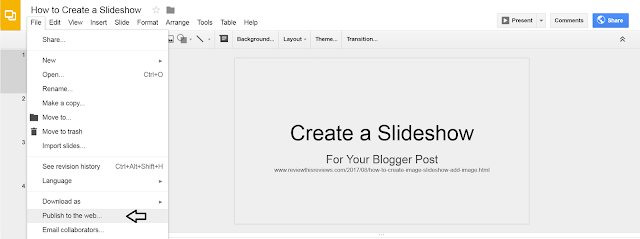



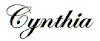

























This is a terrific tutorial for us who blog using the Blogger platform. As a matter of fact, I have a crochet tutorial I've been wanting to publish, but didn't know how to create a slideshow for it. Now I do. Thanks SO much, my most helpful Mouse.
ReplyDeleteFabulous! Very pleased to know it is a helpful tutorial and timely to boot. If you have any trouble, or questions that haven't been answered here, ask me. If I don't know, we will figure it out together.
DeleteI never knew this existed. Thank you for showing me how to make a slide show. Does is also work on WordPress? I have blogs in both formats.
ReplyDeleteYes, it will definitely work on Wordpress too. I usually use the image gallery slideshow on Wordpress, but you can certainly use Google Slides if you prefer. I put the floral slideshow above at the bottom of one of my wordpress posts so you could see it in use on Wordpress.
Deletehttps://sylvestermouse.com/nature/
This sounds great! Thanks for the instructions. I'm hoping to use it in my second post for August which will be on the Great American Eclipse. Our home is in the path of totality so I'm hoping to get some good photos. Lets just hope it's a clear day.
ReplyDeleteThat sounds great Mary Beth! I always look forward to your fabulous photos!!!
DeleteVery clear, informative, and useful article on how to create an image slideshow in Blogger. Thank you!
ReplyDeleteI am glad for this tutorial!! I've had some articles that needed multiple photos to show "how-to" but I didn't want to do a long line of photos on blogger. This will be very helpful.
ReplyDeleteWell that was a very helpful tutorial, thanks very much for this. These are the things that can drive us batty trying to figure out, so it's really convenient to have how-to instructions on creating a blogger slideshow in an easy to read and understand format.
ReplyDeleteThank you so much for this tutorial, it was so helpful! Can't wait to try it and have just the article to practice on. I'm a beginner blogger and really struggling with all the technical stuff.
ReplyDeleteI have a suggestion for another tutorial: How to Add the Tabs at the Top of Your Blog on Blogger." It is so helpful to have tabs at the top, like on this blog, so that I can go right to the blog subjects I'm most interested in reading.
I love those tabs too Carol! I added them to this blog, and several others. Sharing the instructions and code here is a great idea. I'll try to write that soon. These "how to" tutorials take longer due to needing screenshots and I try to find ways to make things easy enough that anyone could do them. That might prove to be a bit more challenging with the tabs since they require adding code to your blogger template.
Delete