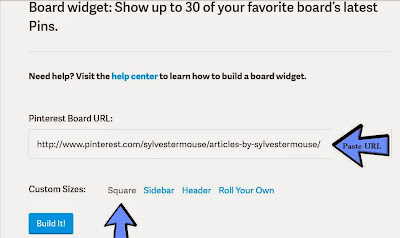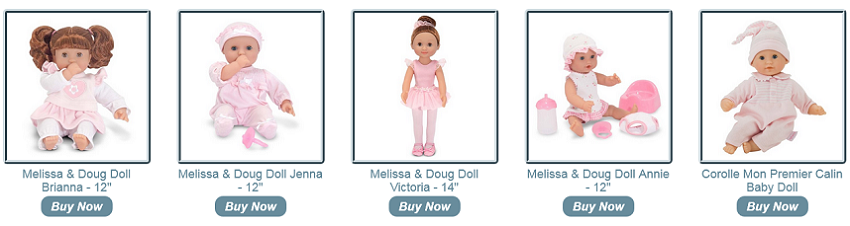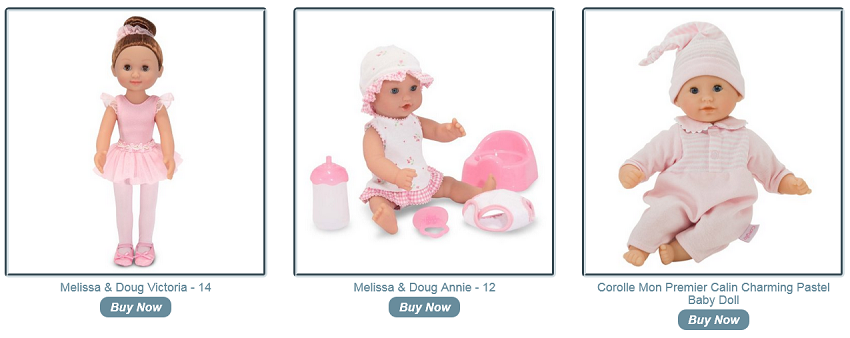I love using Pinterest! It is not only a great way for me to share my photos, articles and favorite craft tutorials, but it is also an excellent way for me to find new ideas and products.
Being able to create a specific niche board on Pinterest is really awesome. Being able to share that board with others via a blog post, is most excellent!
How to Create and Embed the Pinterest Board HTML Code
You are going to laugh at how easy it is to create and embed your individual Pinterest board. It takes only a moment to do either of these displays!
To Create This Pinterest Board, Simply
- Click Here.
- Then, copy the Pinterest Board URL that you wish to display and paste it in the box.
- Select the size of your display from the Custom Sizes ~ Square is Shown Above
- Click "Build It"
- Copy and Paste the Generated Code into the html section of Your Blog Post
To Create This Pinterest Board, Simply
- Click Here.
- Then, copy the Pinterest Board URL that you wish to display and paste it in the box.
- Select "Roll Your Own" in the Custom Sizes options
- Select Image Width 80, Board Height 400, Board Width 800
- Click "Build It"
- Copy and Paste the Generated Code into the html section of Your Blog Post
These boards are generated feeds and the looks will change each time you add a new pin to your board.
Using an Embedded Pinterest Board
There are many ways and places that online writers might wish to use an embedded Pinterest board. One example that immediately comes to me is if you are publishing a recipe article, you could embed your recipe Pinterest board at the bottom of your article to show additional recipes.
If a reader clicks on one of the pictures on the embedded board, it will allow them to immediately repin the original pin, which means they could easily repin every image link showing on the board without ever leaving your article.
If a reader clicks on the "See on Pinterest" button at the bottom of the embedded board, the link will take them to the actual board on Pinterest and they can explore all of your recipes / articles on that board.
Personally, I think this is a fabulous tool for online writers and I would highly recommend trying it out. You may well see a huge increase in not only your Pinterest traffic and repins, but also in the traffic to your other articles showing on a displayed board.
Now, just for fun,
Here is a Gifts for Mothers Shopping Board just in time for you to make your selections for
Mother's Day!
Pinterest Board is hosted by Sylvestermouse, but Includes
GIFT SUGGESTIONS FROM MULTIPLE CONTRIBUTORS
GIFT SUGGESTIONS FROM MULTIPLE CONTRIBUTORS
(Image Weight: 100, Board Height: 350, Board Width: 600)
Note: The author may receive a commission from purchases made using links found in this article. “As an Amazon Associate, Ebay (EPN) and/or Esty (Awin) Affiliate, I (we) earn from qualifying purchases.”